Tablet vs. eReader: Which Is Better for Ebooks?
2023-03-28 / News / 15485 Sees / 0 Comments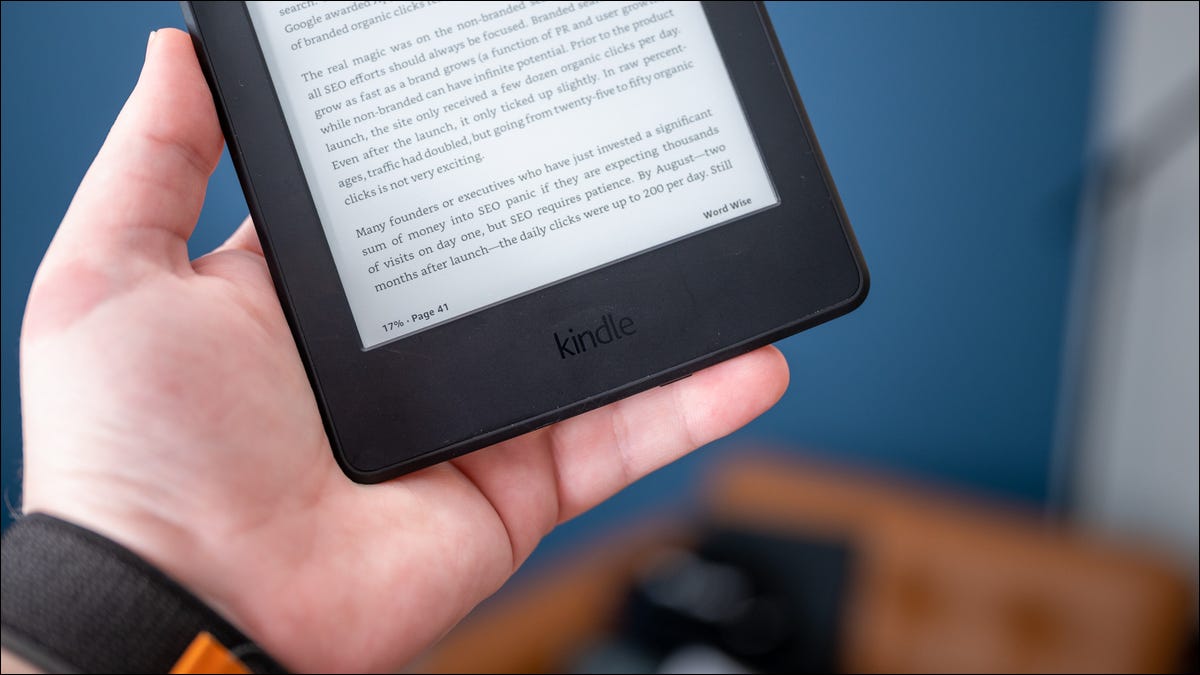
Modern tablet computers have much improved screens and battery life compared to the early days of these popular devices. However, eReaders haven’t been stagnant either, and if you enjoy reading ebooks, there’s a legitimate dilemma regarding which is the best option.
The Key Differences Between eReaders and Tablets
In case you’re not familiar with either tablets or eReaders, it’s worth pointing out some key differences that set them apart from one another.
eReaders typically use E Ink displays, which are easier on the eyes and allow for more comfortable extended reading sessions. Conversely, tablets usually use LCDs, which are brighter and more vibrant but may be harder on the eyes for long reading sessions.
Also, eReaders are generally smaller and lighter than tablets, which makes them more portable and easier to hold for extended periods.
eReaders also have longer battery life than tablets, allowing more extended periods of use without recharging. This is primarily thanks to E Ink technology, which only uses power to change what’s on the screen, not to sustain it.
Tablets, on the other hand, offer more multitasking capabilities than eReaders, allowing you to browse the web, check your email, watch videos, and read ebooks. They’re essentially complete personal computers, while eReaders are more limited. However, some eReaders also offer basic web browsing and audio playback features.
The Pros and Cons of eReaders for Reading Ebooks
If you choose to use an eReader for your digital reading needs, you’ll enjoy several perks, but you’ll also be giving up a few of the niceties that come from reading on a tablet.
First, let’s look at the good stuff:
Dedicated eReaders use E Ink displays, which are easier on the eyes and allow for more comfortable extended reading sessions, especially in direct light, which looks similar to paper.
They’re smaller and lighter than tablets, making them more portable and easy to hold for extended periods.
An eReader’s battery life is typically longer than tablets, allowing for longer periods of use without recharging. We’re talking weeks or months here.
Some eReader are waterproof, making them good for the beach or poolside reading. Don’t try that with your iPad!
If you do leave your tablet at home, some aspects of eReaders might irk you:
Dedicated eReaders are primarily designed for reading ebooks, so they don’t offer the same multitasking capabilities as tablets.
These devices typically have a more limited selection of reading apps available (if any), so you may be unable to access all the ebooks you want.
These devices generally don’t have audio (though some do), so you may be unable to listen to audiobooks or music.
They usually have less storage than tablets, so you may be unable to store as many ebooks on your device. Although in practical terms, you can probably never read the thousands of books eReader can usually accommodate.
If you like reading comic books, magazines, or other material that’s in color, an eReader may not be the right choice. Although color E Ink is becoming available, it will be some time before it’s as affordable as black and white models.
The bottom line is that eReaders are great for reading printed books and documents without color illustrations. Still, you’ll need a different device if you want to do almost anything else.
The Pros and Cons of Tablets for Reading Ebooks
If you can’t imagine leaving your tablet at home in exchange for a dedicated reading device, you aren’t in for a bad experience, but some sacrifices must be made.
That being said, there are good reasons to pick a tablet for your reading pleasure:
They offer more multitasking capabilities than eReaders, allowing you to browse the web, check email, watch videos, and read ebooks.
Tablets typically have a more comprehensive selection of apps, so you’ll have more options for finding and accessing ebooks.
They often have more storage than eReaders, so you can store more ebooks on your device.
Many tablets offer both wifi and cellular connectivity options, giving you more flexibility for accessing ebooks even when you’re not connected to a wifi network.
Now for the less pleasant side of using tablets for reading ebooks:
Tablets typically use LCDs, which are brighter and more vibrant but may be harder on the eyes for long reading sessions. OLED and mini-LED displays may be better in this regard.
They’re generally larger and heavier than eReaders, making them less portable and potentially uncomfortable to hold for extended periods.
Tablets generally have shorter battery life than eReader, so you’ll have to charge them more frequently.
These devices are more expensive than eReaders, especially if you want a high-end model with many features.
As a reading device, tablets suffer from the “Jack of all trades, master of none” syndrome, but that doesn’t mean the reading experience is bad in an absolute sense.
If You Can Only Pick One, Pick a Tablet
eReaders are the best digital replacement for paper books, thanks to their legibility, durability, battery life, and cost. However, most people need to do more than just read books on their portable devices; if you have to choose between the two options, a tablet makes more sense.
A tablet is a multifunction device that can even replace a traditional laptop or desktop computer for most people. It can do everything an eReader does, but not quite as well when reading books specifically. A tablet may be a “master of none,” but it’s good enough at various jobs to be the most economical and logical choice.
Your Smartphone Is Already a Great eReader
You may not have a tablet or an eReader yet, but you probably have an iPhone or Android smartphone. In that case, for reading in particular, you might want to say no to both the tablet and eReader options.
Your smartphone is already a great eReader because it has many features to read ebooks comfortably. It’s always with you, so you can easily access your ebooks anytime. And like a tablet, your smartphone can do more than just read ebooks; you can listen to music, watch streaming shows, play games, browse the web, etc.
There’s also been a trend towards larger phone screens with better sunlight visibility. So you may find reading on your phone isn’t particularly straining, even if OLED or LCD technology doesn’t quite match up to E Ink’s sunlight readability.
If you’ve never tried reading ebooks on your smartphone, give it a go and decide if you really need to spend money on another device specifically to read books.
More about“eink,eink display,EPIA,Tablet vs eReader,”'s article.
The original address《Tablet vs. eReader: Which Is Better for Ebooks?》














