How to Choose Between a Nook and a Kindle E-reader
2024-03-05 / News / 9853 Sees / 0 Comments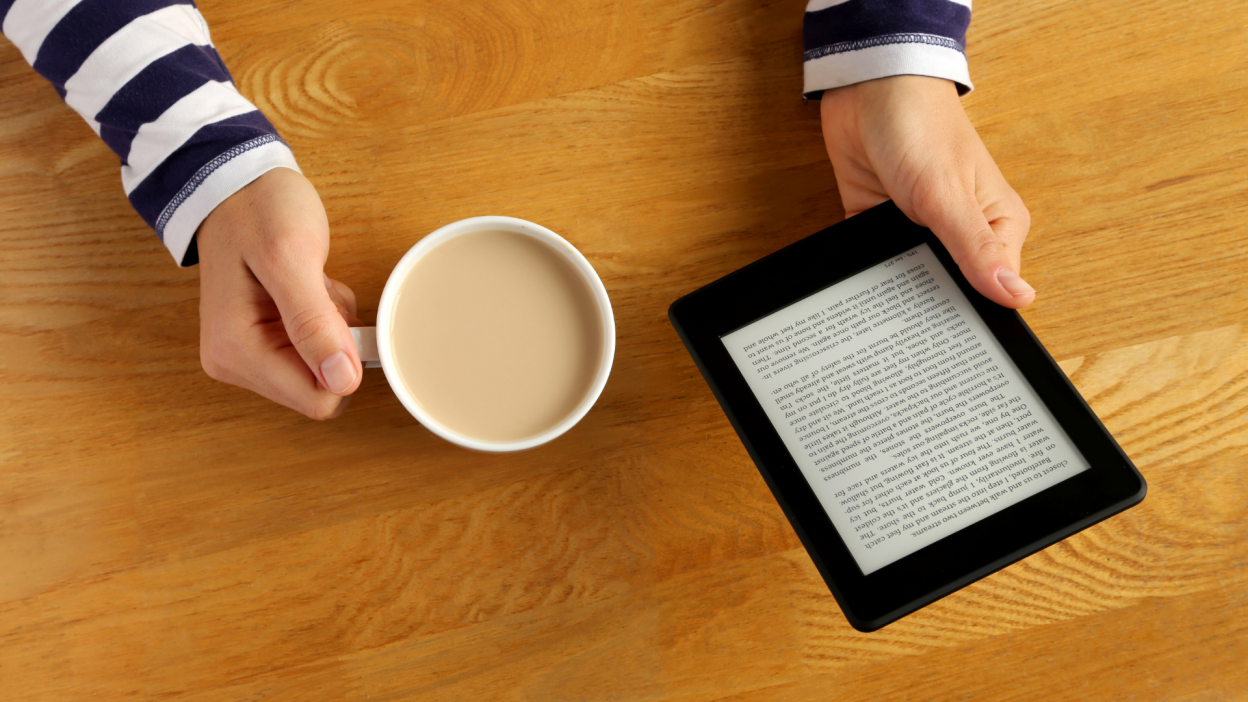
Choosing an e-reader can be tough. Not only are there multiple brands to choose from, but these brands often have multiple devices to choose from, too. By far, though, two of the biggest brands you'll find in the e-reader scene are Kindle and Nook. Both offer solid e-book experiences, but there are some key differences to be aware of before you make a decision.
Price and functionality
The biggest factors most people will consider first are what the device can do, and how much it'll cost them. For example, readers who love to relax in the bath with a book will probably prefer to go with a waterproof e-reader over one of the cheaper, less protected models. Other features to take into account include page-turning buttons, warm-light settings, and auto-brightness. Many of these features will help determine the price of the e-reader that you're going with, so let's take a look at what each brand offers and discuss some of the major differences there.
Kindle
I'm personally a big fan of the Kindle Paperwhite and the Kindle Scribe, and there's a reason that Kindle Paperwhite is often considered the best Kindle e-reader on the market right now. It's easy to hold, the display is great, and the battery lasts a very long time between charges.
But Amazon offers quite a few Kindle e-readers for readers to choose between, including the basic Kindle from $99.99, the Kindle Paperwhite for $149.99, the Kindle Paperwhite Signature Edition for $189.99, the Kindle Oasis for $269.99 (this one has apparently been discontinued in the U.S., but you may still be able to find it internationally or through third-party sellers), and the Kindle Scribe for $339.99. Keep in mind that some of these prices are based on the cheaper, ad-supported option, which showcases ads for books on the lock screen. Purchasing the ad-free options may cost a bit more. This list also doesn't include the Kindle Paperwhite Kids Edition or the Kindle Kids Edition, both of which are more geared towards children than adults.
Nook
On Nook's side, things are a little bit more streamlined, as there are only three true e-readers in the Nook family. The Nook GlowLight 4e starts at $119.99, the Nook GlowLight 4 retails for $149.99, and the Nook GlowLight 4 Plus retails for $199.99. All three, like the Kindles above, are designed to "read like paper," but they vary in terms of features like storage space, screen size, and screen resolution.
One thing you'll notice about all of the Nook readers is that they have physical page turn buttons. Meanwhile, the only Kindle with physical buttons is the Kindle Oasis, which also happens to be one of the most expensive options available—that is, assuming you can even find one. Likewise, both the Kindle Paperwhite and Kindle Paperwhite Signature Edition, as well as the Kindle Oasis, offer waterproof designs, while the only Nook that offers waterproof support is the Nook GlowLight 4 Plus.
If you're still on the fence about which device is right for you, we can dive into the details a bit more.
Display and specs
As far as size goes, the Nook GlowLight 4e, Nook GlowLight 4, and the basic Kindle are all similar sizes, with 6-inch e-ink displays. The Nook GlowLight 4 Plus offers a 7.8-inch display, while the Kindle Paperwhite and Paperwhite Signature Edition offer 6.8-inch displays. The Kindle Oasis has a 7-inch display, while the Kindle Scribe offers the largest Kindle display at 10.2 inches. The Scribe is also the only e-reader out of these two groups to offer support for a stylus and handwritten notes.
The Kindle Paperwhite and Paperwhite Signature Edition also come with adjustable warm light, which can make reading in any environment just easier. Nook's two higher-end options, the GlowLight 4 and GlowLight 4 Plus, offer similar functionality, which you'll find very useful when reading in different environments.
All of these e-readers offer similar resolutions, too, with each one sporting a 300ppi front surface. The only one that drops below this is the Nook GlowLight 4e, which has a 212dpi display. Even at 212ppi, though, reading shouldn't be an issue.
Most of these e-readers ship with between 8 and 32GB of storage space, with the Nook GlowLight 4e offering 8GB and the GlowLight 4 offering 32 GB—additionally, the Paperwhite and Paperwhite Signature Edition ship with 16GB and 32GB, respectively. At the end of the day, storage space isn't going to be a huge deal, as 8GB is going to hold a ton of books for you to read. The Kindle Oasis and Scribe both offer 16GB and 32GB options as well, and you can also pick up the Nook GlowLight 4 Plus with 32GB, too.
Each of these e-readers offers excellent battery life, too, with all the Kindles and Nooks rated for weeks of usage, even when reading every day.
Audiobook support
If you want to listen to audiobooks, then you're going to most likely want to stick with one of the Kindles. All Kindle devices offer Bluetooth and wifi playback of audiobooks, and since Amazon owns both Kindle and Audible, there's a lot of crossover available through the Kindle ecosystem. The only Nook reader that offers audiobook support is the more expensive Nook GlowLight Plus 4, which comes with both Bluetooth and a headphone jack.
Supported formats and catalog size
There are several different types of e-book formats out there, and you can usually use e-book converters to change to another format. By default, here's what you can expect to find on each reader:
Kindle: AZW3, AZW, JPEG, GIF, PNG, PDF, DOCX, TXT, HTML DOC, and AAX.
Nook: EPUB, PNG, JPG, GIF, BMP, and PDF.
As for book catalogs, it really all depends on what you want to read. Amazon offers a much larger catalog with the Kindle e-readers, though a lot of that is going to include indie authors and self-published stuff. If you mostly just buy the big-name books, then Nook's catalog will offer more than enough books for you to purchase through Barnes and Noble. Both services also utilize DRM (digital rights management) by default to protect titles found on their services, though this can vary based on the author of the book. Kindles also offers access to Libby, which allows you to digitally check out books from your local library.
So which is better?
Ultimately, it all comes down to what you want out of your e-reader. If features like audiobook support, waterproof design, and a larger catalog of indie/self-published works is what you're going for, then the Kindle is the best choice. I highly recommend the Kindle Paperwhite in particular.
If you like simplicity, prefer the physical connection of having page turn buttons, and want to take advantage of what Barnes and Noble has to offer, then purchase a Nook. The Nook Glowlight 4 is the mid-range option here, and it offers a lot of functionality for the price. However, those who want the best Nook has to offer should absolutely upgrade to the Nook GlowLight 4 Plus.
More about“”'s article.
The original address《How to Choose Between a Nook and a Kindle E-reader》