BOOX Palma review: A digital minimalist’s perfect companion
2024-03-07 / News / 18620 Sees / 0 Comments
If you were to ask most people if they think they spend too much time looking at screens, I’d bet a considerable sum that most people would say they do. Upwards of seven to eight hours a day at our office jobs, an hour of doomscrolling on the commute, before settling in front of the TV in the evening for games or movies.
I’m no scientist, but it doesn’t take a genius to figure out that such an extended amount of screen time can’t be healthy for us humans. Apple’s Screen Time app regularly informs its users of how much they’re consuming each week, and most devices these days have built-in night modes to help reduce blue light emissions.
Despite the obvious benefits of reducing screen time, it’s almost impossible to do so when much of our lives revolve around it. Amazon’s trusty Kindle line-up of e-readers can alleviate that eye strain for reading books, but they’re locked into the corporation’s notoriously fenced-off eco-system.
That’s where the BOOX Palma comes in, a candy bar-sized e-reader that fits in your pocket, has almost all the wireless connections you could need, and best of all - it runs Android.
In a world where almost everything is chronically online, the BOOX Palma does an unbelievable job of grounding the user in the moment. After using the device to drive my daily reading and listening habits, I’ve found that it helped me become a much more focused and intentional consumer of media, and I feel all the better for it.
The lack of cellular connection will either be a pro or a con depending on your viewpoint, and it’s a shame it doesn’t come with a compatible stylus for notetaking - especially given the price tag this device carries. However, if you’re looking for something that can bring the benefits of e-ink displays to the daily routine of a digital nomad who’s conscious of their screen time, I can certainly recommend giving the BOOX Palma a try.
Let’s get one thing out of the way right off the bat - the BOOX Palma is not a mobile phone replacement. Despite the size, weight, and shape all resembling that of a modern smartphone, this device is not intended to replace your daily communications device.
That’s mostly due to the glaring omission of a cellular connection, cementing the Palma as a primarily offline device. Of course, you can connect to WiFi, and even hotspot your actual phone in a pinch. But the Palma works best when you think of it as a companion device rather than a daily driver.
Taking a tour of the hardware, the 6.13” e-ink display is housed in a black plastic casing, which feels remarkably premium in the hand. The rear is lined with a soft-touch, textured finish, which reminded me of holding an old hardback book, but sadly picks up fingerprints and stains quite easily. Its bezels are a little chunky for a mobile device in 2024, but the rather extreme curves in each corner do a lot to modernise the look.
I own an Amazon Kindle Paperwhite from around five years ago, and it still holds up remarkably well. However, it’s clear that e-ink display technology has come a long way since then, and that’s exemplified here in the Palma.
The screen refresh rate can be adjusted on the fly with a quick settings menu, which I ended up using regularly. For example, I found a faster refresh rate to be preferable while scrolling websites, and a slower, more crisp refresh rate to be ideal for reading books or longer-form articles.
A customisable button on the left side of the device will perform a full-screen refresh by default, instantly eliminating any ghosting that may have built up. This also has a double press and long press function which can be customised to your liking. I have a double press set to toggle the backlight’s colour temperature from cold to warm, and the long press turns off the backlight altogether.
That’s the beauty of e-paper. If you’re in a bright setting, there’s no need to use the backlight at all. But if you do need a bit of a helping hand, the temperature-changing light reflects off the screen beautifully and gets surprisingly bright, too.
There’s no real need for a super-charged processor here since the device only really needs to keep up with the slow screen refresh rate anyway. Despite this, the eight-core CPU keeps up with anything I threw at the Palma, including regularly swapping between apps and navigating the clean UI.
While a camera is included around the back, don’t get your hopes up. It does take colour photos when you transfer them to another display, but this is mostly intended for scanning documents - a feature that works well, but one that I didn’t end up using much.
Modern-day iPod
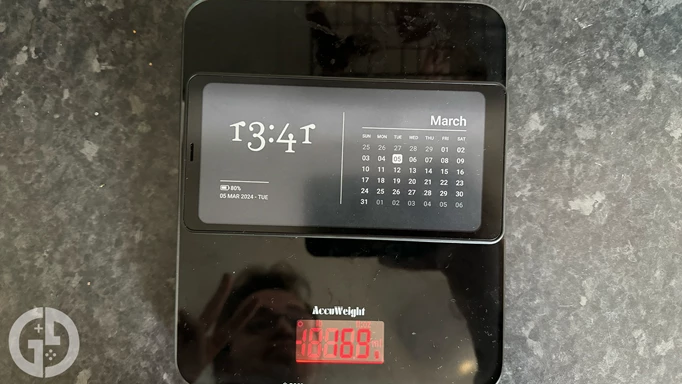
I’ll admit that when I first picked up the BOOX Palma, I struggled to envision how it would fit into my daily routine. After all, my iPhone 15 Pro Max does pretty much everything this device can do, and my Amazon Kindle fills the gap when I want to take more than one book on the go with me. After using the Palma for over a week, it’s clear that I massively underestimated its usefulness.
The biggest thing that the Palma nails is the reading experience, which is sublime. The tactile volume keys are perfectly placed for either your thumb or forefinger to fall into when holding, and they can be programmed per app to flick through pages - much more comfortable than using your thumb on the albeit responsive touchscreen.
The weight of this device plays a huge role in how comfortable it is to use. Coming in at just 169 grams, it’s almost half the weight of my iPhone 15 Pro Max with a case on, and a third lighter than my Kindle Paperwhite. The result means that I can hold the Palma at funky angles either in bed or in plane seats where alternative devices would quickly cause fatigue.

Another reason why I’ve fallen in love with the Palma is that it forces me to be comfortable with being offline. Sure, I can browse websites and read Kindle books from my iPhone - but distractions like Slack, Instagram, and WhatsApp are all a swipe away. I can choose to install those apps on the Palma if I need them in a pinch, but the added friction of having to do so with an e-ink display means I’m far more likely to stay locked into what I’m reading.
To that end, I also think that the lack of a cellular connection is a massive boon of this device, to the point where I almost use it as a digital minimalist’s iPod. With 128GB of internal storage - which can easily be upgraded with a micro SD card - there’s plenty of space to store a ridiculous amount of data locally, whether that be books or even audio. That’s right - the Palma also comes equipped with Bluetooth, and it wasn’t long before I had my review device loaded up with the entirety of my Spotify collection and several audiobooks from Audible.
Finding the niche
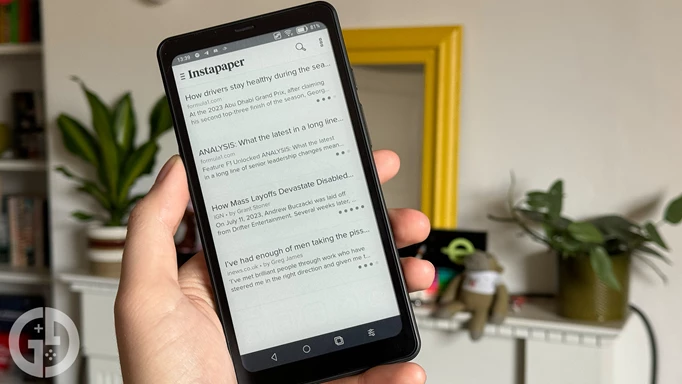
So, what about those niche use cases that I found myself relying on the Palma for? I like to take myself off on wild camping trips in the UK’s Lake District quite regularly, and I’m usually quite anxious about my phone either losing signal or its battery dying.
On a recent hike, I opted to turn my phone off completely and throw it into my bag for safekeeping, there for emergencies only. Instead, I channelled my earphones through the Palma, listening to podcasts and audiobooks that I’d intentionally downloaded beforehand, with the battery life barely even dented by the time I got back to the car the next day. The only worry here was that the device was only officially rated as water resistant, not waterproof.
As a journalist, I regularly come across long-form articles while performing research during the day job. While I’ll always put my best intentions forward and claim “I’ll read that later”, it’s inevitable that life’s stresses get in the way and the article will never be read - lost forever in the depths of the internet.
Since the Palma lets you install any app you like from the Google Play store, I’ve since resorted to using Instapaper. This handy little app lets me share articles I want to save for later from either my browser or my phone to the app. I’ve become accustomed to opening up the Palma at the end of the day to dive into the two or three longer form articles that I’d have otherwise forgotten about - all with the benefits of the e-ink display not blasting my retinas with blue light before bed.
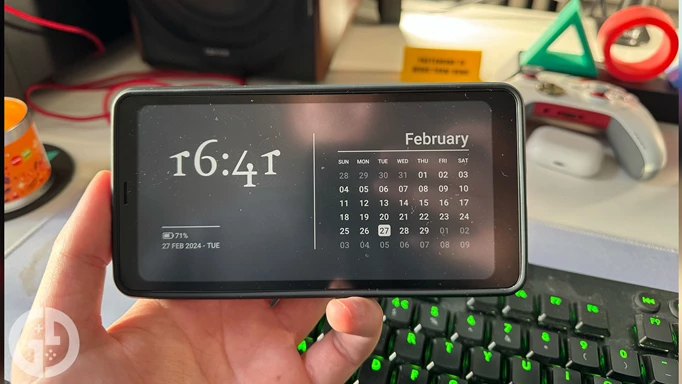
The functionality of the e-ink display even has the device doubling as a clock and calendar on my desk, since you can set the screen to refresh once per minute on the lock screen. Because the device is only using battery while the screen is actively changing, I’ve done all of the activities listed above every day for the last week and only had to charge it a single time. Oh, and it uses USB C too, joining my phone, laptop, and Steam Deck in using the same cable.
Sadly, there’s one area where I’d have liked to have used the BOOX Palma more, and that’s in note-taking. BOOX doesn’t supply a compatible stylus with the Palma as it does on some of its other products, which makes sense to an extent - there’s no reliable place to store it, for one. But given how manual and grounded the rest of the device feels, it would have been great to see that functionality extended to pocketbook-style note-taking.
You can purchase an aftermarket stylus and install a notes app from the Play Store if you really want to, but a lack of built-in functionality is disappointing when it’s included in other products in the manufacturer line-up.
More about“”'s article.
The original address《BOOX Palma review: A digital minimalist’s perfect companion》