5 Features Kindles Should Steal from Kobo eReaders
2023-01-03 / News / 13407 Sees / 0 Comments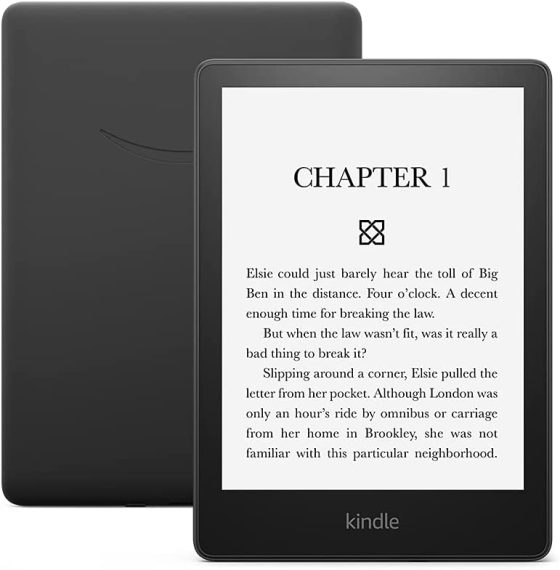
When it comes to dedicated reading devices, Kindles and Kobos are at the top of the list. Both are similar in a lot of ways, but there are some things Kindles do better than Kobos and vice versa.
Over the past couple of years it seems like the Kindle software developers are more concerned about changing the interface around than actually adding any useful new features.
They’ve already changed some things to be more like Kobos, like adding the scrollable library list with thumbnails in list view, and making it so you can view bookcovers on the sleepscreen when Kindles are turned off.
Kobo ereaders definitely have some usability advantages over Kindles, but this isn’t a Kindle vs Kobo post. Both are great reading devices, and I like using both brands, but it would be nice if Amazon added some of the features that make Kobos better.
Both companies could stand to improve their notetaking apps quite a lot, so I’m not going to touch on that. These are five things that would be nice to have on Kindles to improve the interface and reading experience.
Five Features Kindles Should Take from Kobos
1. More Layout Settings – Kindles have had the same three line-spacing and margin settings forever, and I often wish there were more usable font sizes to choose from. Kobos have like 50 font sizes and a way more line-spacing and margin settings.
2. Frontlight Swiping – One of the handy features with Kobos is the ability to adjust the frontlight brightness by swiping up and down the left side of the screen without having to open the menu and changing the view of the text on the screen.
3. Recently Opened List – One of the newer features that Kobo added a couple software updates ago is the ability to swipe down from the top of the screen to quickly jump between your 3 most recently-opened files without having to go back to the library view.
4. Change Tap Zones – Kobo ereaders have long had the option to set different tap zones when reading to page forward and back and to open the menu. This would be nice to have on the Kindle Scribe in particular because when holding it left-handed tapping the screen will page back instead of forward, so you always have to remember to use swipes instead of taps.
5. PDF Zoom Lock – Kobo recently added the ability to lock the zoom level when viewing PDFs to get rid of large margins. With Kindles the zoom level resets with every page, and it’s annoying.
More about“Kindles and Kobos,eink,”'s article.
The original address《5 Features Kindles Should Steal from Kobo eReaders》