Onyx Boox Tab Ultra C Pro Review
2024-03-03 / News / 9059 Sees / 0 Comments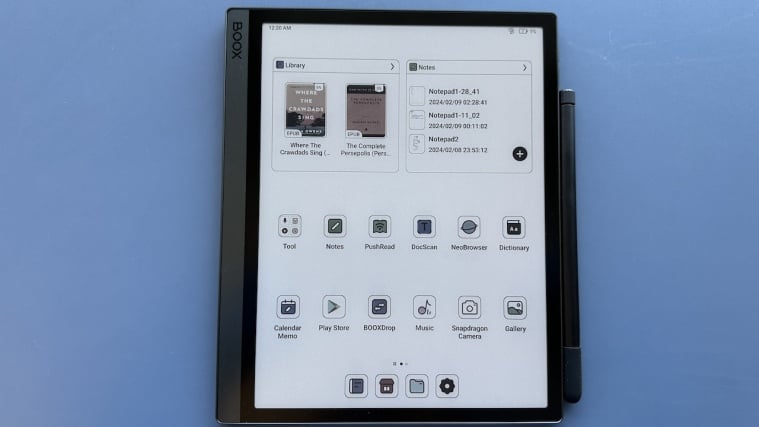
(Credit: Sarah Lord)
Like its predecessor, the $599.99 Tab Ultra C, the $649.99 Onyx Boox Tab Ultra C Pro is a large E Ink tablet best suited to taking notes and reading books and comics thanks to its long battery life and 10.3-inch color screen. We also like that it supports the Google Play Store, which means you can read from just about any source (including your local library) in any file format. That said, the Boox Note Air 3 C offers most of the same features as the Tab Ultra C Pro for a more reasonable $499.99, earning it our Editors' Choice award for color ereaders.
Design: Sturdy and Svelte
Although the Tab Ultra C Pro feels lightweight in the hand, it has a premium aluminum build that should hold up easily to daily use. Available only in gray, it measures 8.86 by 7.26 by 0.26 inches (HWD) and weighs just 15.9 ounces. It's the same size as the Tab Ultra C but an ounce lighter. Meanwhile, the more affordable Note Air 3 C (8.90 by 7.60 by 0.23 inches, 15.2 ounces) is slightly wider and taller, but thinner and lighter.
Going outside of the Onyx Boox lineup, the non-color E Ink ReMarkable 2 (9.69 by 7.36 by 0.19 inches, 14.2 ounces) and Kobo Elipsa 2E (8.94 by 7.60 by 0.30 inches, 13.8 ounces) are slightly lighter, though the Tab Ultra C Pro's higher-end design and color panel more than make up for that difference.
A thin black border surrounds the Tab Ultra C Pro's 10.3-inch display, while the left side has a thicker gray bezel for holding. The back has a matte black metal material with a textured strip opposite the gray bezel for additional grip; it is somewhat prone to collecting fingerprints. Connector pins to the left of the grip allow you to attach an optional keyboard case. I recommend skipping the keyboard since the integrated touchpad feels slow and unreliable. The keys offer a satisfying click and decent travel, however.
Although many dedicated ereaders are waterproof, the trend has yet to catch on with E Ink tablets, including the Tab Ultra C Pro. It lacks any sort of IP rating, so you should keep it out of the elements and away from the bathtub. If you need a more durable tablet for use at the beach or poolside, the $449.99 Samsung Galaxy Tab S9 FE sports an IP68 rating.
Display: Color E Ink
The Tab Ultra C Pro's color E Ink screen is the star of the show, but don't expect the vivid hues you see on your LCD or OLED phone or tablet. Here, the point of color is to enhance the reading and writing experience. Indeed, graphic novels simply come to life in a way that they don’t on grayscale E Ink screens, with the colorful New York City locales drawing me into the world of "Miles Morales: Spider-Man #1."
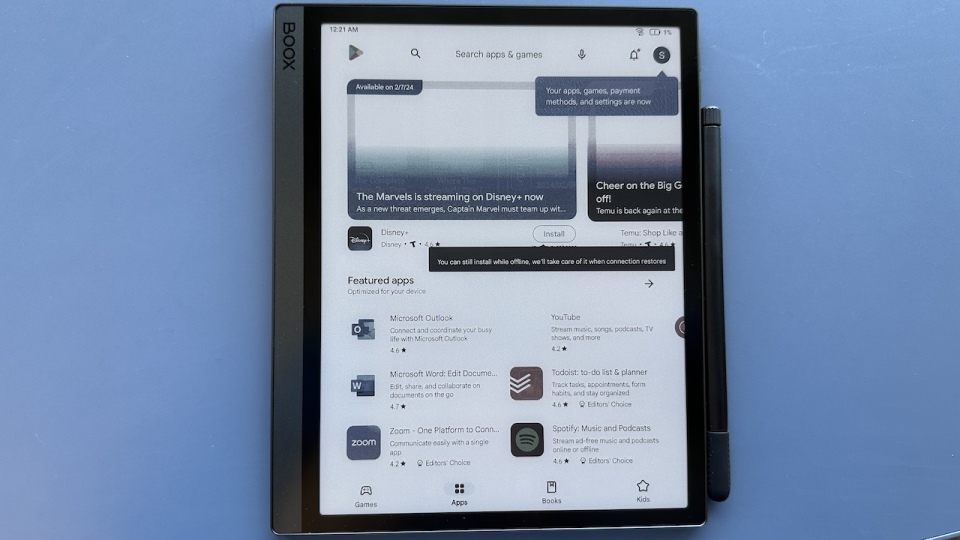
The E Ink Kaleido 3 screen here is the same as on the Tab Ultra C and Note Air 3 C. It can reproduce 4,096 different colors, along with 16 levels of gray. The screen resolution is higher in grayscale (2,480 by 1,860 pixels) than in color (1,240 by 960 pixels), though the two modes work seamlessly. Images appear slightly muted and remind me of how color pictures look in a print newspaper. As a lifelong reader of physical newspapers, I find the colors charming and more than adequate for reading graphic novels. The color adds a sense of vibrancy that standard E Ink tablets can't emulate.
Like on the Tab Ultra C, a camera module sits on the upper left corner of the back. It houses a 16MP lens with an LED flash for scanning documents, something the Note Air 3 C lacks. A power button with a built-in fingerprint sensor sits on the top left edge next to a speaker grille. In an update from the Tab Ultra C, two volume buttons are on the upper right edge. The buttons feel premium and clicky. A USB-C charging port is on the bottom left, along with a microSD card slot and another speaker grille.
The color screen also comes in handy for writing notes and highlighting PDFs. The Tab Ultra C Pro features a robust note-taking app that includes a plethora of templates, can record audio clips, and offers smart features like shape detection and text recognition. The ability to color-code highlights and write notes in different colors helps it rival the note-taking experiences of grayscale E Ink devices.
Although you can technically watch videos on the screen, I don't recommend it. The E Ink technology can't keep up with videos at 30fps, which means you end up with stuttering, grainy playback. Entertainment lovers are much better off with a traditional LCD tablet like the $449 iPad for watching videos or going online.
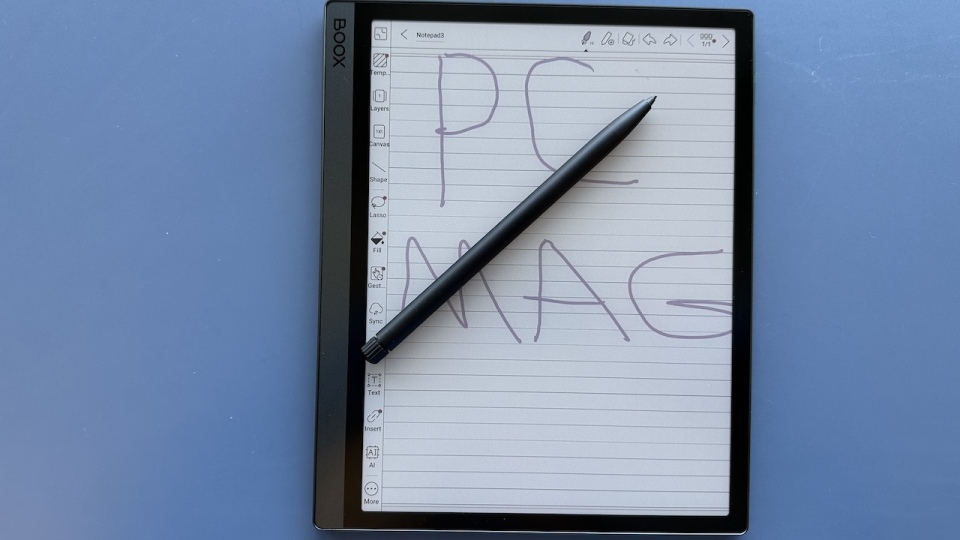
The included stylus is responsive and glides smoothly across the screen. The nondescript black pen supports 4,096 degrees of pressure, doesn’t require charging, and attaches magnetically to the side of the tablet. It has an eraser function on the back, though the software's excellent scribble-to-erase feature is even more convenient.
Storage, Battery Life, Camera, and Speakers
The Tab Ultra C Pro runs on a 2.8GHz octa-core Qualcomm processor, an upgrade from the 2.0GHz Qualcomm processor of the older Tab Ultra C. I had no problem switching between apps or opening multiple notes at once. It didn't stutter when I tried navigating the Google Play Store and downloading multiple apps either.
In addition, the Tab Ultra C Pro has 6GB of RAM and 128GB of storage, whereas the Tab Ultra C and Note Air 3 C have 4GB of memory and 128GB and 64GB of storage, respectively. 128GB is more than enough space for your games, music, apps, and books, as well as the notes you take. A microSD slot is available if you need more storage, but Onyx doesn't specify a maximum card size for it.
One major advantage of the tablet's E Ink display is its low power consumption. Onyx Boox claims weeks of battery life, which seems plausible. After reading and writing for several hours in testing, the 4,600mAh battery decreased by only 5%. The original Tab Ultra C has a larger 6,300mAh battery, while the Note Air 3 C has a smaller 3,700mAh cell. Any of these devices can take you through multiple classes or study sessions without running out of power.
Perhaps the most disappointing aspect here is the 16MP rear camera. I attempted to scan a page from a photography book, but it came out highly pixelated and almost illegible. If you need to scan a document, you’re much better off using your phone.

The stereo speakers sound harsh and lack any kind of bass response. For example, I had trouble making out any of the low frequencies in The Knife's "Silent Shout." You should connect a pair of Bluetooth headphones if you plan to listen to music. Bluetooth 5.0 and dual-band Wi-Fi are supported for wireless connectivity.
Software: Android 12 With Customizations
The Tab Ultra C Pro runs a custom version of Android 12 that Onyx says enhances the reading and writing experience. The company promises three years of firmware updates for the tablet, but that’s unlikely to include any full Android version upgrades. Android 12 is a little less than three years old as of this writing and secure enough, but security concerns might crop up down the line.
At the top of the home screen, the tablet features prominent widgets for the library and notes apps. They respectively show the last few books you've read and the last three notes you've worked on.
Two rows of apps take up the rest of the home screen. Among them are the NeoBrowser for going online, a calendar app, the BooxDrop app for importing books to your device, and the Google Play Store. The library app, Boox Store (for ebooks), storage, and settings apps are all in a persistent tray on the bottom of the home screen. You can move apps around on the home screen, as well as add apps to the pinned row. Swiping left on the home screen shows all the other apps you’ve downloaded.
Navigating is easy thanks to intuitive swipe gestures. Swiping up from the bottom brings you back to the home screen, while swiping down from the middle brings up the date and time, along with other notifications. Swiping down on the right opens the control center with volume and connectivity settings. The control center also lets you adjust the tone of the light and enter split-screen mode, which is helpful if you need to take notes and look at a document at the same time. The E Ink Center is accessible from the control center menu too, though you can get to it any time by swiping up from the bottom right of the screen.

You can choose between four different refresh modes for the screen. HD mode is best for most reading scenarios, Balanced mode speeds up the refresh rate with minimal ghosting, Fast mode makes web browsing smoother at the expense of details, and Ultrafast mode is best for playing videos despite causing a heavy loss of detail. In testing, I liked Balanced mode best for reading since it allowed for fast page turn speeds while minimizing ghosting.

Reading Experience: Supremely Versatile
Onyx provides a plethora of customization options for the built-in NeoReader app. There are sliders to change the font size and the boldness of the text, as well as the spacing of words, lines, paragraphs, and margins. You can also sharpen and enhance the contrast of images, and change the indents on the text. All of this is to say that the Tab Ultra C Pro can accommodate however you prefer your pages to look.
These perks are available for the NeoReader app only. Thus to take advantage, you must transfer everything over to your local device storage. Boox makes it easy to download materials via its BooxDrop app and provides 10GB of cloud storage to ease the process. The Tab Ultra C Pro supports just about every kind of document, as long as it’s free of Digital Rights Management (DRM) software. You won't be able to view your Kindle books directly through the NeoReader app, for example.
That said, Google Play Store support means you can download all of your favorite reading apps, including Amazon Kindle, Barnes & Noble, Marvel Unlimited, or that for your local library. It's convenient to access all of these platforms from one device, but note that these third-party apps don't support the Tab Ultra C Pro's best features—handwritten notes and detailed page adjustments. Onyx's first-party bookstore is severely limited, offering mainly free classics from Project Gutenberg. If you want new releases, you likely need to buy your books and read them on third-party apps.
The Verdict: Good, But Not Quite Pro
The Onyx Boox Tab Ultra C Pro's combination of a color E Ink display and a flexible Android OS makes for a long-lasting tablet that's enjoyable to use for reading and taking notes. That said, many of its Pro-level features, such as its document camera, don't impress. If you're looking for a big-screen color ereader, the Note Air 3 C offers similar features to the Tab Ultra C Pro for $150 less, earning it our Editors' Choice award. And if you want more in the way of multimedia features, you're better off with a traditional tablet like the iPad.
More about“”'s article.
The original address《Onyx Boox Tab Ultra C Pro Review》