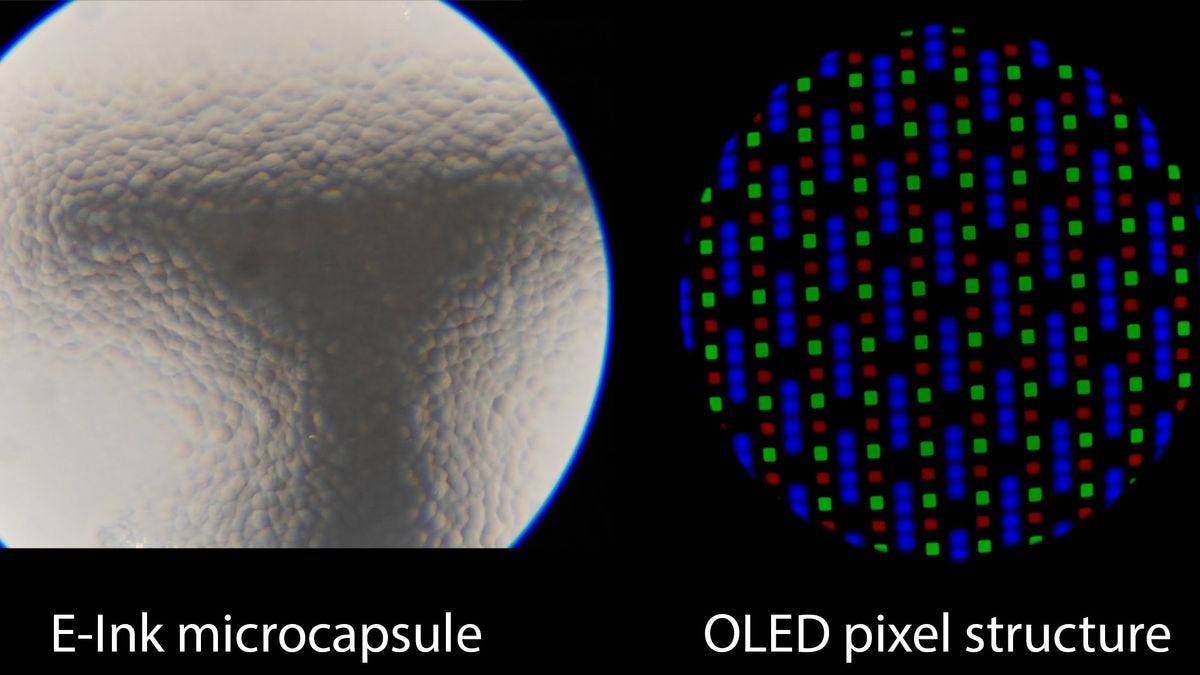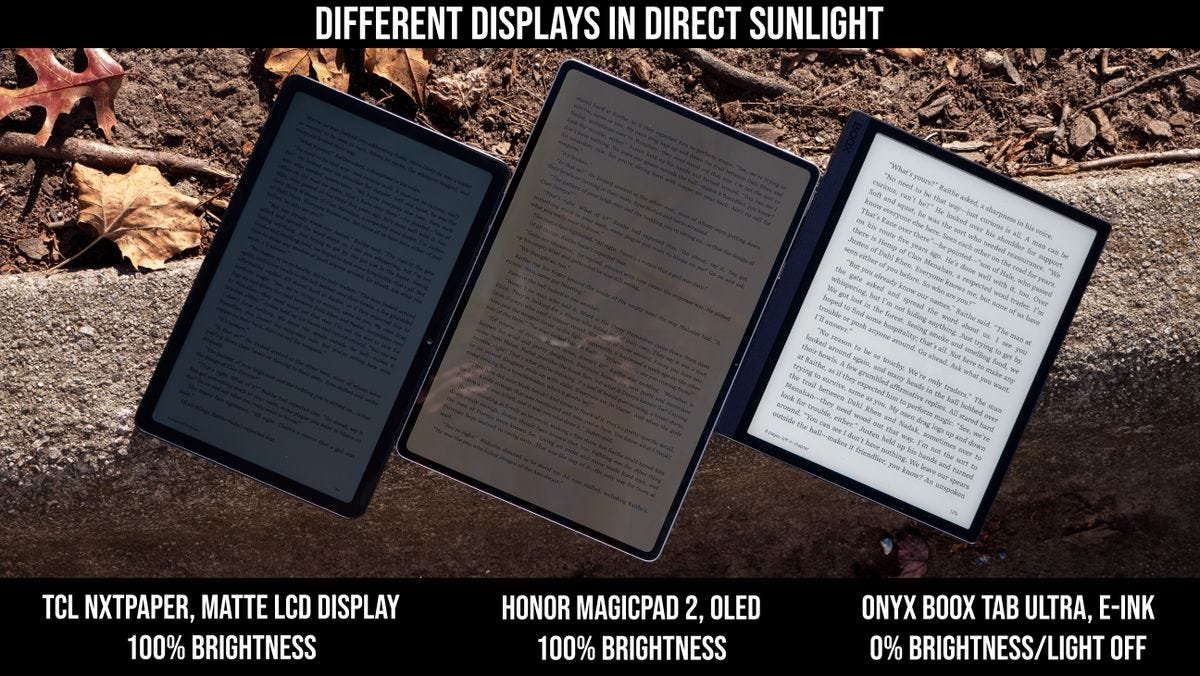Too much screen time can hurt your eyes, but these tablets are different
2024-11-22 / News / 4328 Sees / 0 Comments
(Image credit: Nicholas Sutrich / Android Central)
Eye health has become increasingly more important as our world becomes filled with screens. Most people look at a screen now more than at any other time in their lives, so it makes sense to find a type of display that isn't going to cause you harm.
However, not every screen type is created equal, making some devices better for specific tasks than others. For this particular project, I’ve been using the best E Ink tablet, the Boox Tab Ultra, as well as the LCD-based TCL Tab 10 NXTPAPER 5G tablet, and the OLED-based Honor MagicPad 2. Each tablet’s display works very differently, but all have the same goal: to be better on your eyes for the long haul.
That's good because the latest research on light and display flicker shows that some kinds of displays can cause health problems over time, including migraines and eye problems. Thankfully, this same research is pushing companies to make displays that are far more eye-friendly, and three technologies are leading the charge: E Ink, NXTPAPER LCD, and, surprisingly, OLED. Which one is right for you? Let's take a look.
Each of these three display technologies “draws” the image very differently and even displays light completely differently.
E Ink promises to be the most eye-friendly display of all because it doesn’t flicker the way other types of display tech are prone to. E Ink uses positively and negatively charged white or black pigments, which are situated between a clear fluid. You can see this in the image above which shows what the Boox Tab Ultra's display looks like under a microscope compared to the OLED display on the Honor MagicPad 2.
When an e-reader like the Boox Palma draws an image — like the text in a book or a picture in a manga — the pigments are energized to create a specific level of gray and then stay in place until moved again.
This means that E Ink displays are extremely battery efficient since they only require power when drawing. LCDs and OLEDs require constant voltage to operate and maintain an image on the screen. Additionally, E Ink “accepts” light similarly to paper, so it’s more viewable as ambient light increases. Reading on the beach with an e-reader is a joy, while it’s nearly impossible with an LCD or OLED.
All modern e-readers use an optional frontlight, which means they are lit differently from an LCD or OLED if you choose to turn the light on. A frontlight is typically situated around the edges of the display and points at a downward angle.
Because of E Ink's unique light-accepting properties, light is then carried across the panel and evenly lit. All Onyx Boox e-readers that I’ve tested do not use PWM flickering to dim the light but actual DC dimming to reduce voltage to the light, making it very comfortable on the eyes.
The downside of E Ink is that it’s not inherently designed for color or video content. You can find fast-refreshing E Ink displays like the one on the Boox Palma that allow you to play games and watch videos, but the experience is a little weird since the framerate is low.
It's not impossible to watch videos or play games on certain e-readers — the Boox Tab Ultra I've used for this article is a great example of one that doesn't refresh fast enough for these use cases — but it's not as nice to view this kind of content an on E Ink display as it is an LCD or OLED.
Likewise, color e-readers often have a reduced color palette compared to LCD or OLED, meaning they are only ideal for reading.
NXTPAPER LCD
TCL’s NXTPAPER technology is a fairly new riff on older LCD technology. Like traditional LCDs, NXTPAPER uses a grid of tiny red, green, and blue pixels illuminated by a separate backlight to display what you see. The biggest difference is in the various layers that separate the pixels and the light itself.
TCL has packed a light diffusion layer and an anti-glare filter onboard. This diffusion layer makes it difficult to see individual pixels, even under a microscope, giving the light a lovely “soft” quality that no other display tech has.
Additionally, TCL NXTPAPER backlights are completely DC dimmed, so there’s no flickering at all. All in all, this is the closest thing you’ll find to the eye-friendly light provided by an incandescent light.
TCL says this is the Goldilocks display tech as it’s got a wider color range than E Ink but doesn't sport the harsh look of an OLED. The TCL NXTPAPER Tab 10 also offers three different color models that can alter colors on the screen to be a reduced palette or make everything completely black and white.
The idea here is that one of these three modes is optimal for different types of content, but this tablet has one big downside: dithering. In a nutshell, TCL is using the same color tech on its tablet as it does on its popular TVs, which achieves deeper colors by flickering pixels between two colors. This makes each pixel appear as a color that “doesn’t exist,” similar to how your eyes will perceive a non-existent color when spinning a color wheel.
In my testing, I've found that this display works very well for any kind of task. Reading on TCL NXTPAPER technology, specifically, is very pleasant thanks to the characteristic soft diffused light. Changing color palettes can help ease eye strain for certain types of content, although I find I use the "color paper" mode less often than the full-color "regular mode" or the black & white-only "ink paper mode."
The panel is bright enough for indoor use but is very difficult to see outdoors, especially in direct sunlight. It also has rather poor viewing angles and is only perceivably brightest when looking at it straight on.
This particular generation of NXTPAPER LCD doesn't refresh quite as quickly as an OLED can, though, introducing some motion blur. This is particularly noticeable when scrolling through the OS or web pages but I don't notice it as much when playing games and never notice it while watching videos. This would be the single friendliest overall tech if TCL could provide users the option of disabling color dithering.
OLED
For the better part of the last decade, OLED displays have been slowly replacing LCDs because they look better and are more energy efficient. But the way some companies make their OLED displays — and even LED lights — are causing health problems for lots of people because they flicker like fluorescent lights.
I've written about this topic many times, so it's a subject very near and dear to my heart. While Samsung OLED panels often feature harsh flickering that makes me dizzy, gives me eye and headaches, and sometimes makes me nauseous, OLED panels from other companies like LG, BOE, Visionox, and Sony (among others) only flicker at low brightness and, even then, flicker at a far higher frequency than Samsung’s OLEDs.
The Honor MagicPad 2 I used for this experiment uses DC dimming technology above 30% brightness and 4320Hz PWM dimming at lower brightness levels. Meanwhile, Samsung’s best tablets use a paltry 240Hz PWM rate at all brightness levels, meaning there’s no escape from the flickering no matter how bright it gets.
OLED produces the best contrast ratio and deepest colors of the three different display technologies here, as well as the brightest overall output. Despite this, viewability in sunlight is rather poor since the panel itself is super shiny.
Honor uses true 10-bit display panels, so there’s no need for color dithering as the TCL NXTPAPER Tab 10 has, but the direct light from LED photons may still trigger headaches for the most sensitive users.
Interestingly enough, Honor has a brilliant new technology on this tablet that works under the hood to help prevent and even reverse myopia, according to research. It's limited to only a few apps but promises some interesting potential if it gets rolled out more widely.
I’ve been using this tablet for everything from watching movies to working during Hurricane Helene and find it to be extremely comfortable, but I don’t like using OLEDs for reading. Concentrating on the harsher, direct light of an OLED while reading just doesn’t feel good after long periods of time no matter what’s done behind the scenes.
Two winners
While there’s no direct answer to which display type is “best” overall, one characteristic affects more sensitive users than others: flicker. Many modern displays and lights flicker to achieve different goals, from color accuracy to display brightness; flickering has a purpose.
However, companies that use flicker this way often seem to forget that human eyes and brains don’t always play nice when strobing lights are involved. Lack of flicker is the main reason these three devices, in particular, are better for your eyes.
Onyx’s E Ink technology doesn’t flicker at all, yet the occasional user will still feel eye strain from certain e-readers. This can be attributed to several potential factors, but the fact is that e-ink is the most comfortable type of display for reading for the largest percentage of users.
TCL’s NXTPAPER technology has the potential to be the single best overall technology, but TCL needs to offer sensitive users the option to disable dithering completely. If that can be done, the soft, friendly DC-dimmed light from any TCL NXTPAPER device will be an easy recommendation for anyone who wants a great tablet to read on, watch movies on, or even work from.
OLED has the biggest potential to inflict harm because of its harsher direct light. Since the individual pixels on an OLED panel emit light, you’re looking directly at an LED when you view content on an OLED instead of at a diffused light as with other display types.
There are many ways that companies can use diffusion layers or provide better dimming options to help negate the negative effects of OLEDs. Samsung put a wonderful anti-glare layer on the Galaxy S24 Ultra, for instance. But the technology feels a bit like the old Icarus story: fly too close to the sun and you’ll probably get burned.
I've found that e-readers like the Onyx Boox Tab Ultra are best for reading books or manga. When I want to watch a video or play a game, the Honor MagicPad 2 is my go-to solution thanks to Honor's use of DC dimming, an unbelievably good set of virtual surround sound speakers, and a powerful processor.
I'd love to use TCL's NXTPAPER tech more in the future but the company's use of low-power processors and color dithering put it in an awkward middle ground that means it collects dust more than it sees use.
More about“”'s article.
The original address《Too much screen time can hurt your eyes, but these tablets are different》