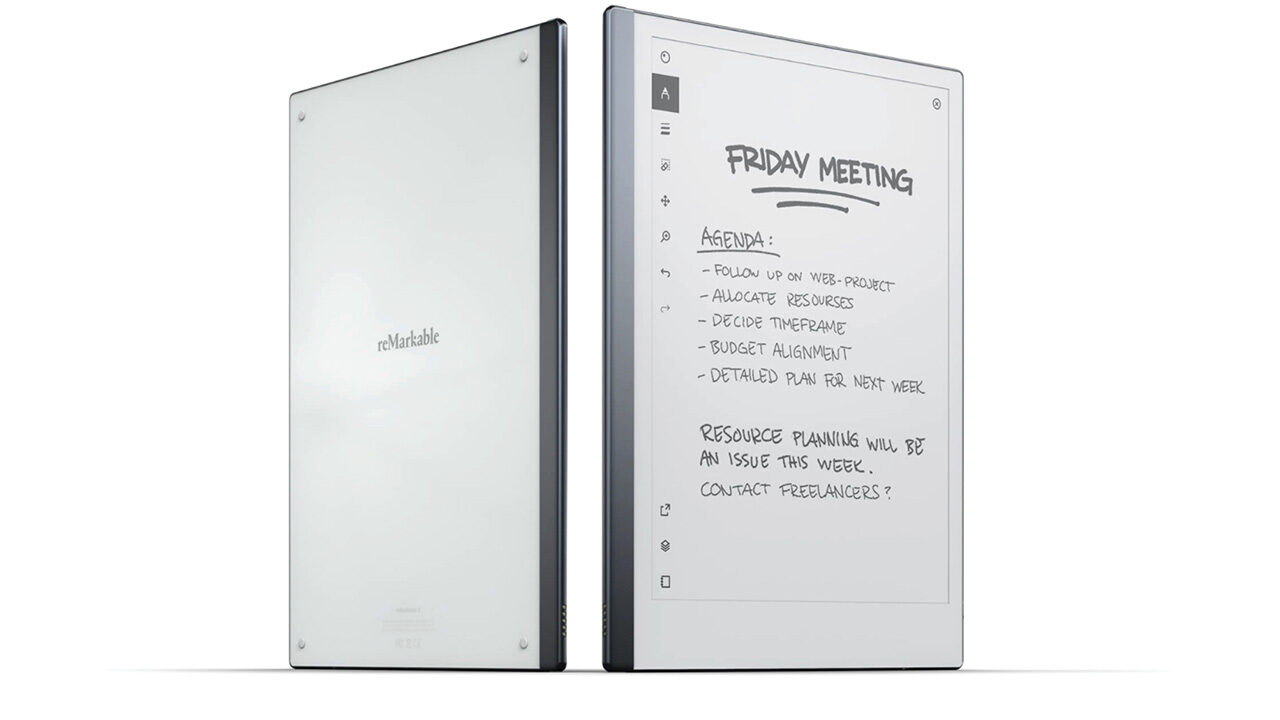Writing, Drawing, & Reading with the Tactile Experience of Paper
Review by Erik Vlietinck
The reMarkable 2 digital tablet is a very thin, low-latency tablet that re-creates the pen-on-paper experience with a rough glass surface. It’s a tablet that helps users focus, as it can only be used as an e-reader and note-taking annex drawing tablet. According to the latest research, with reMarkable 2, it’s better to assimilate and understand content than with traditional tablets, because it comes very close to a pen-paper experience.
For this review, reMarkable sent me the reMarkable 2 tablet as well as the following options: the Marker Plus pen with an incorporated eraser ($129); the standard Folio ($79) to carry the tablet and marker; and the Book Folio in brown leather ($169). They also included a free subscription to the Connect service that adds unlimited cloud storage, writing-to-text conversion, and more.
Made from stylish, dark aluminum, the reMarkable is only 4.7mm thick and has a writing surface of 15.5×20.5 cm. It has a 21-milliseconds refresh rate, which lets you write and draw very quickly with no discernible lag, and there isn’t a visible gap between ink and marker. The writing surface is quite dark (for more contrast, I’d rather it was a lighter shade of gray). The plastic marker pen has a structured surface and attaches to the tablet with a strong magnet. You can also purchase additional marker tips, starting at $14 for a pack of 9 tips.
A large number of templates allow you to use reMarkable 2 for storyboarding, perspective drawing, notes, and more. PDFs can be redacted on the page, which is the most efficient way to do it. Because you can turn layers on/off individually, reMarkable is very useful for sketching, situation roughs, drawing setups for studio lighting, etc.
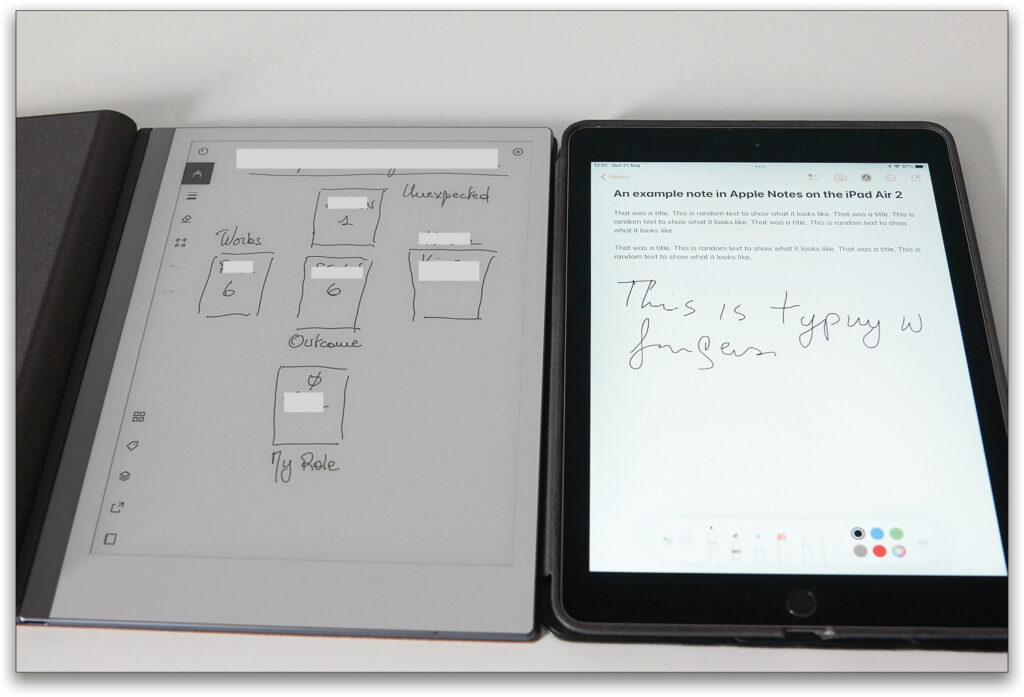
Although the tablet will only render marker strokes in B&W, you can select your marker to export to blue and red for the pens, markers, pencil, and paintbrush; and gray, pink, yellow and green for the highlighter.
An app comes with the tablet that lets you quickly synchronize your content with reMarkable’s servers. After the 1-year free trial period, if you don’t subscribe to the optional Connect service ($2.99/month), you’ll need to open or edit documents that are older than 49 days, before they’re removed from the server.
The free reMarkable app enables you to upload PDFs and ePub files and a free web extension for Chrome browsers to read websites on the tablet. From within the app, you can offload the tablet to PDF, PNG, and SVG; however, tags on the tablet won’t be exported. With the Connect service, you also gain the ability to offload OCR writings with Send by Email.
In addition to storing your notes on the tablet, Connect offers: unlimited cloud storage on reMarkable’s servers, Google Drive, Dropbox, and OneDrive integration; handwriting conversion (MyScript based); Screen Share to put your notes on a big screen via the reMarkable app; and Send by Email. Connect also comes with a 36-month extended warranty.
Text conversion isn’t bad; but it’s far from perfect. It recognized my handwriting correctly for about 95% of the time, and it can’t handle tables and lists.
The cloud services integration allows you to share notes directly from your reMarkable 2 tablet to, for example, a Dropbox folder with just a working Wi-Fi connection. It would be nice, though, if the integration would also support Sync or Box.