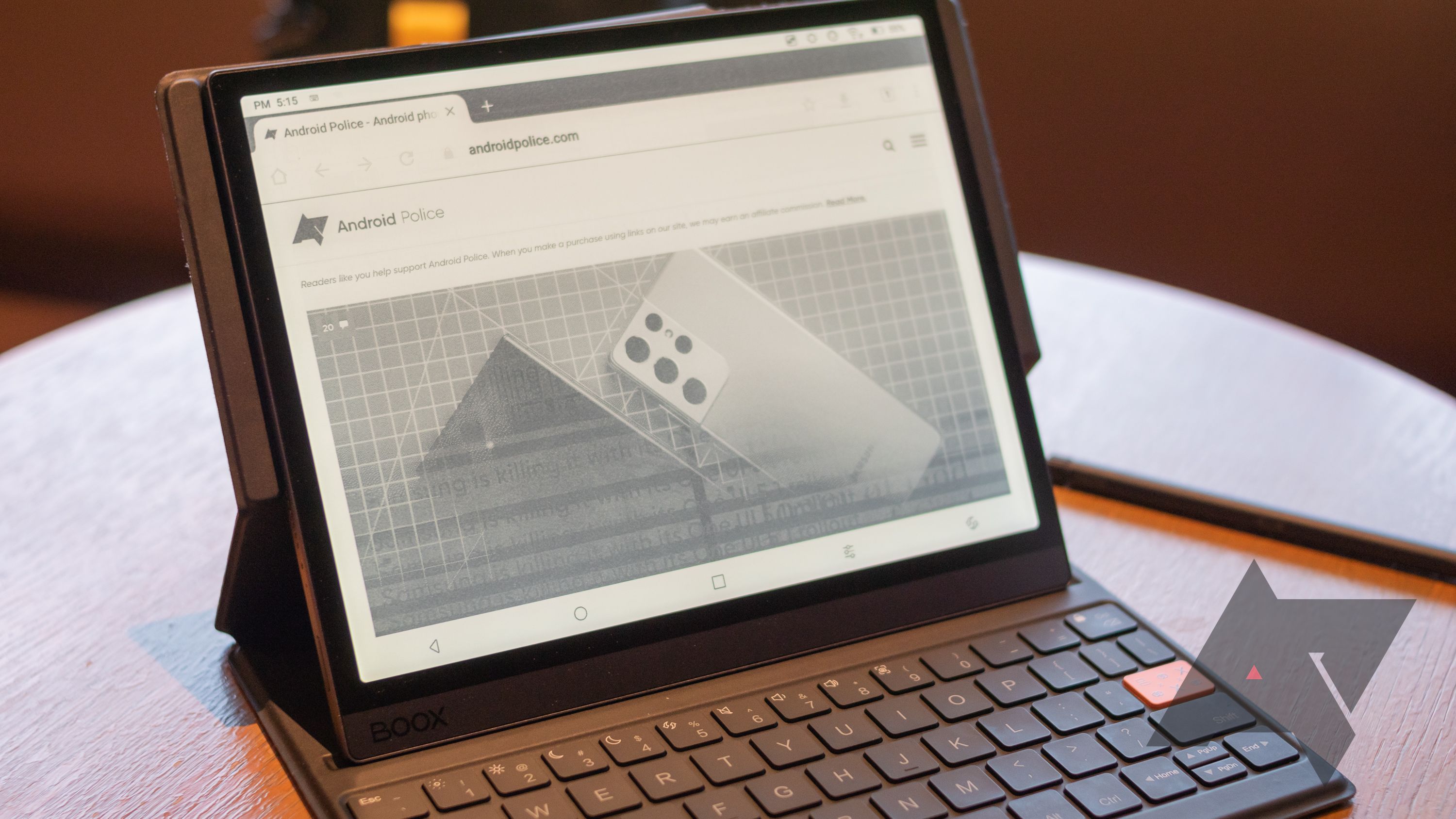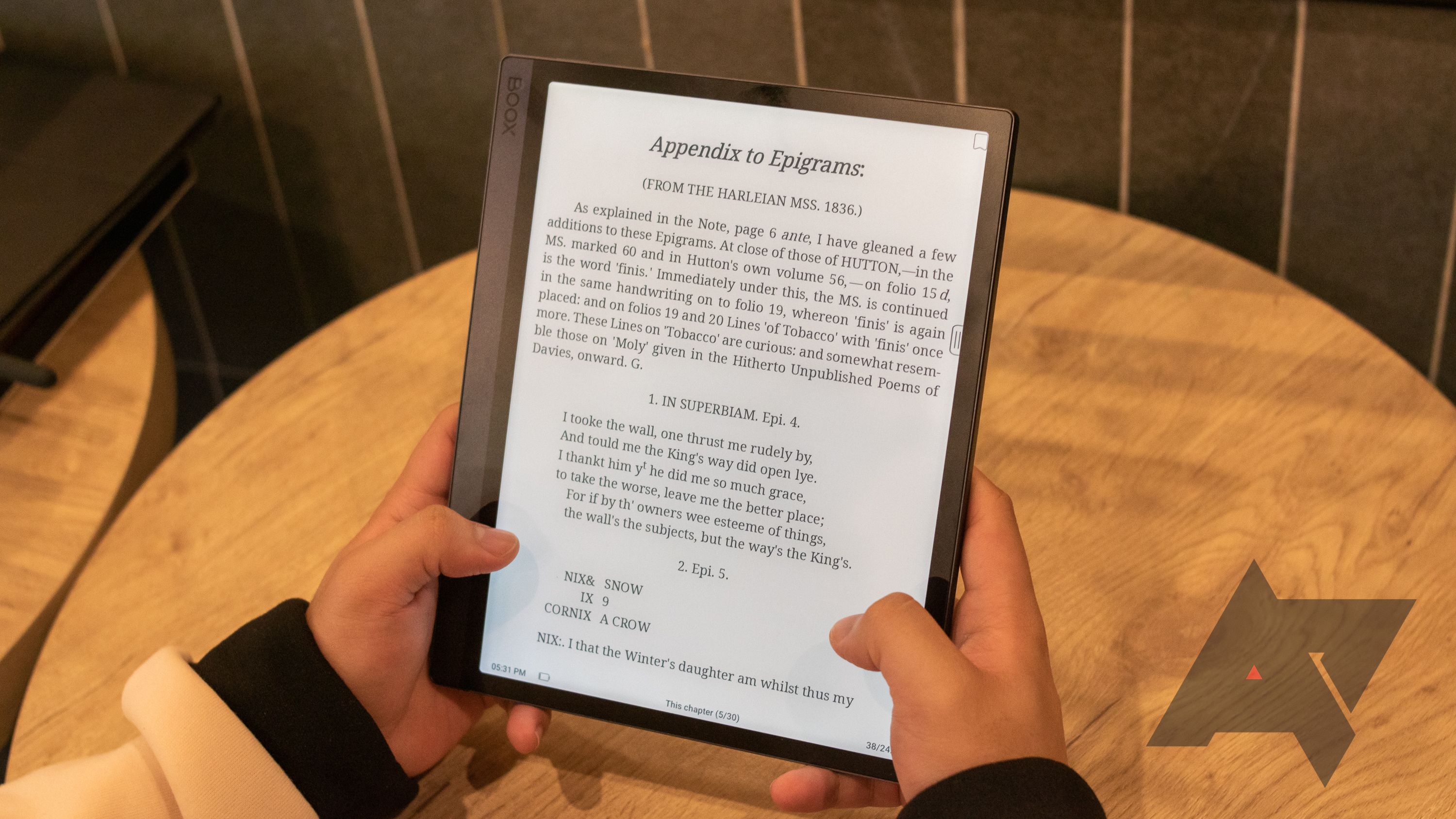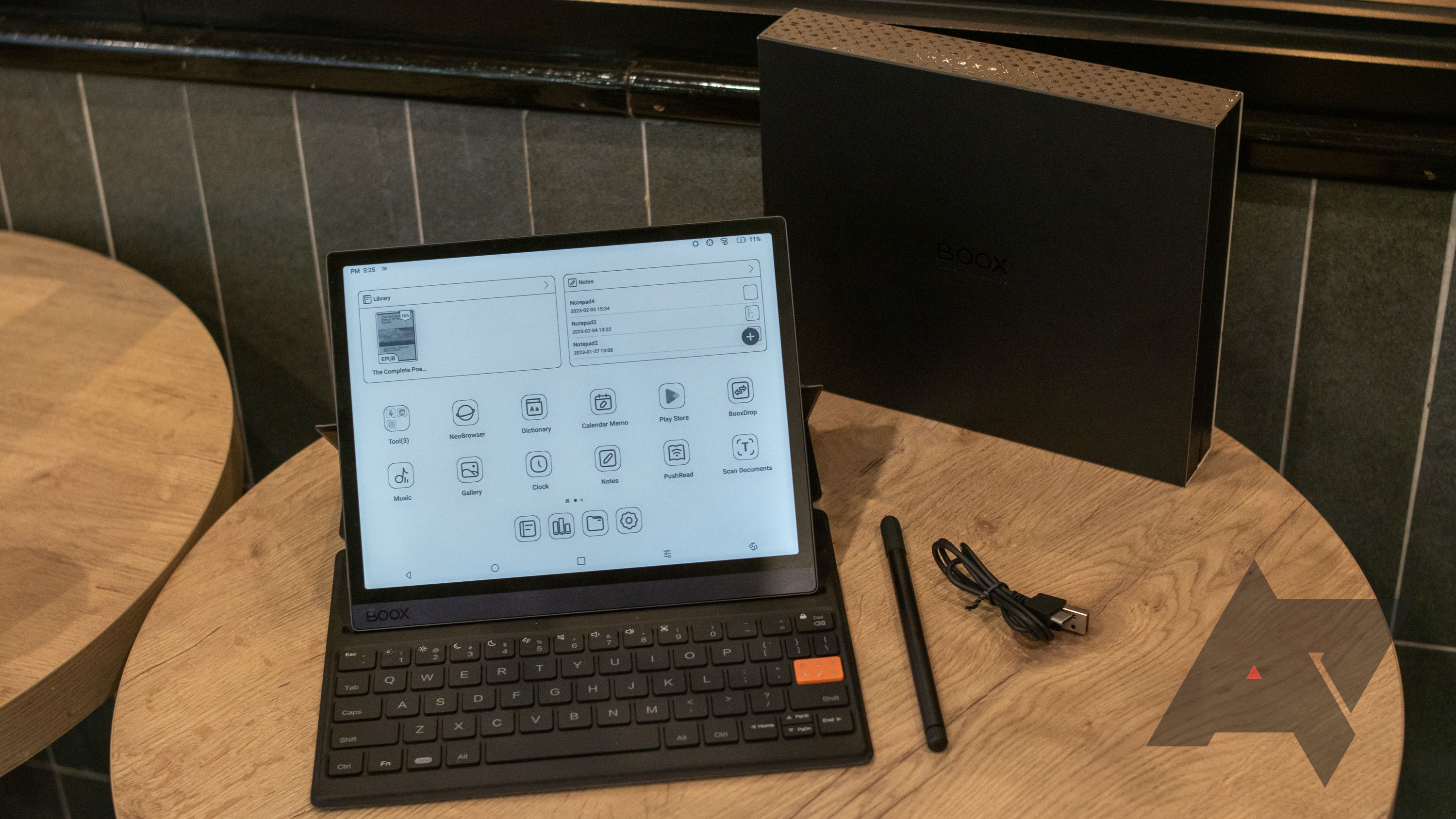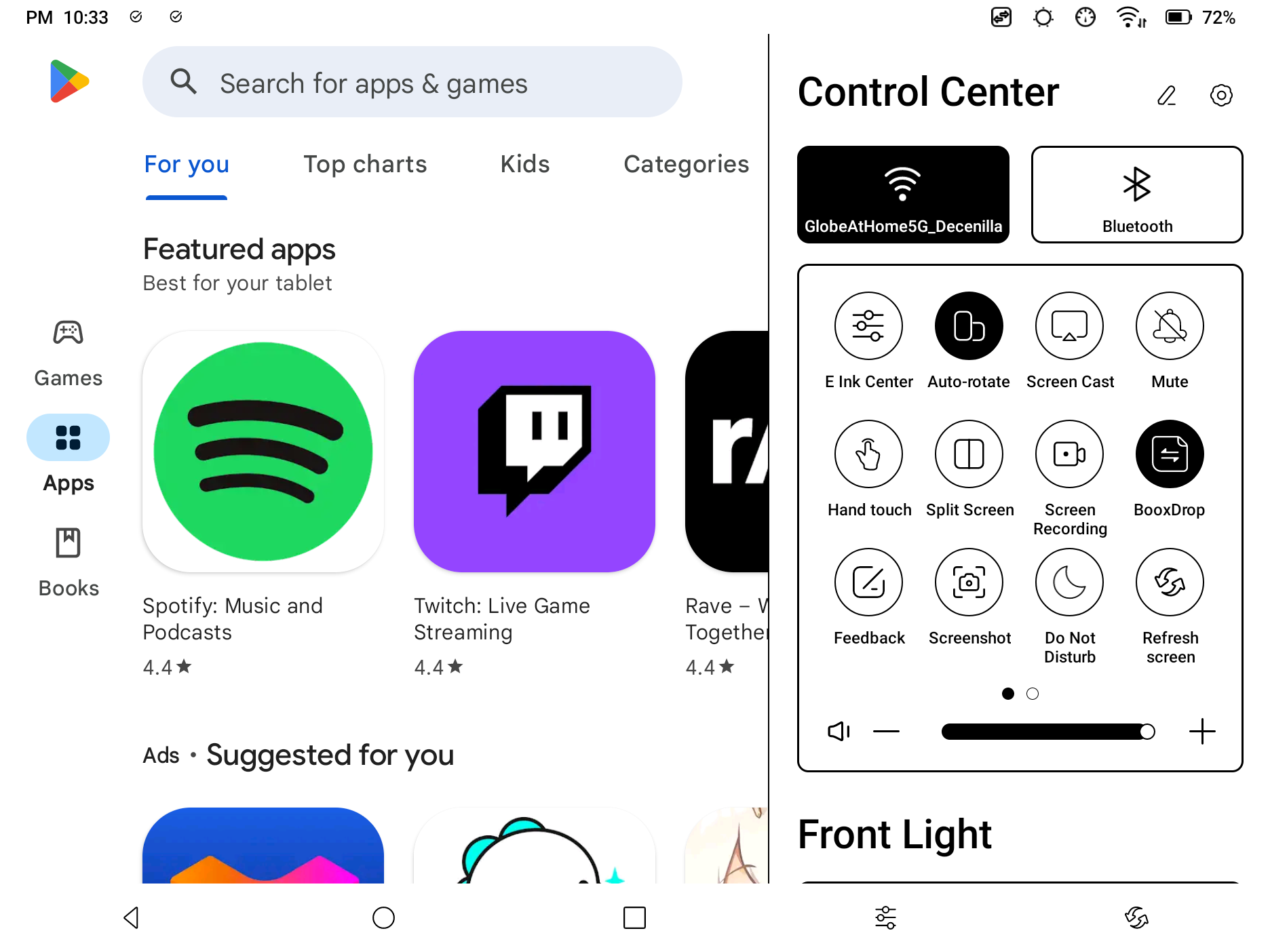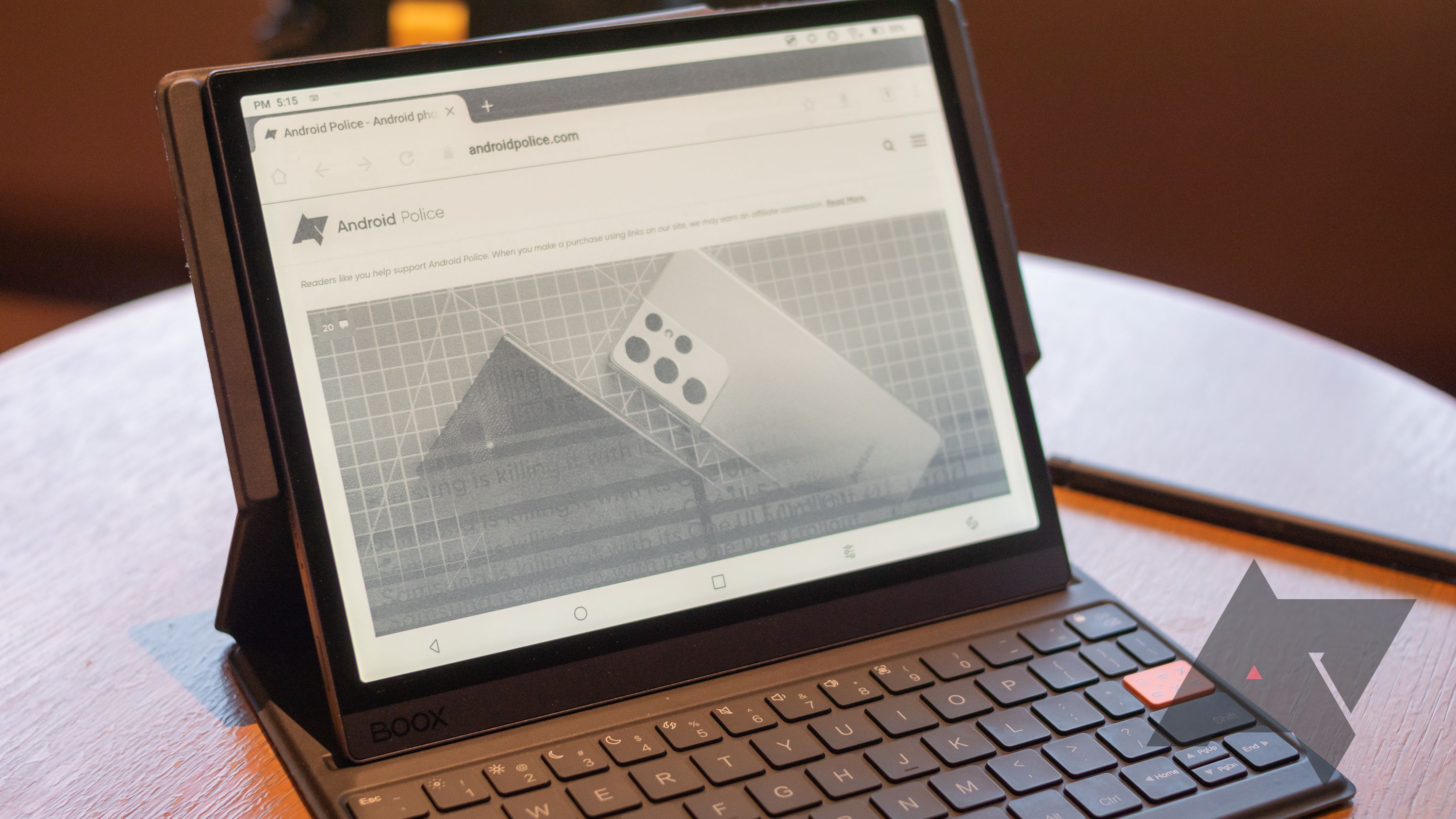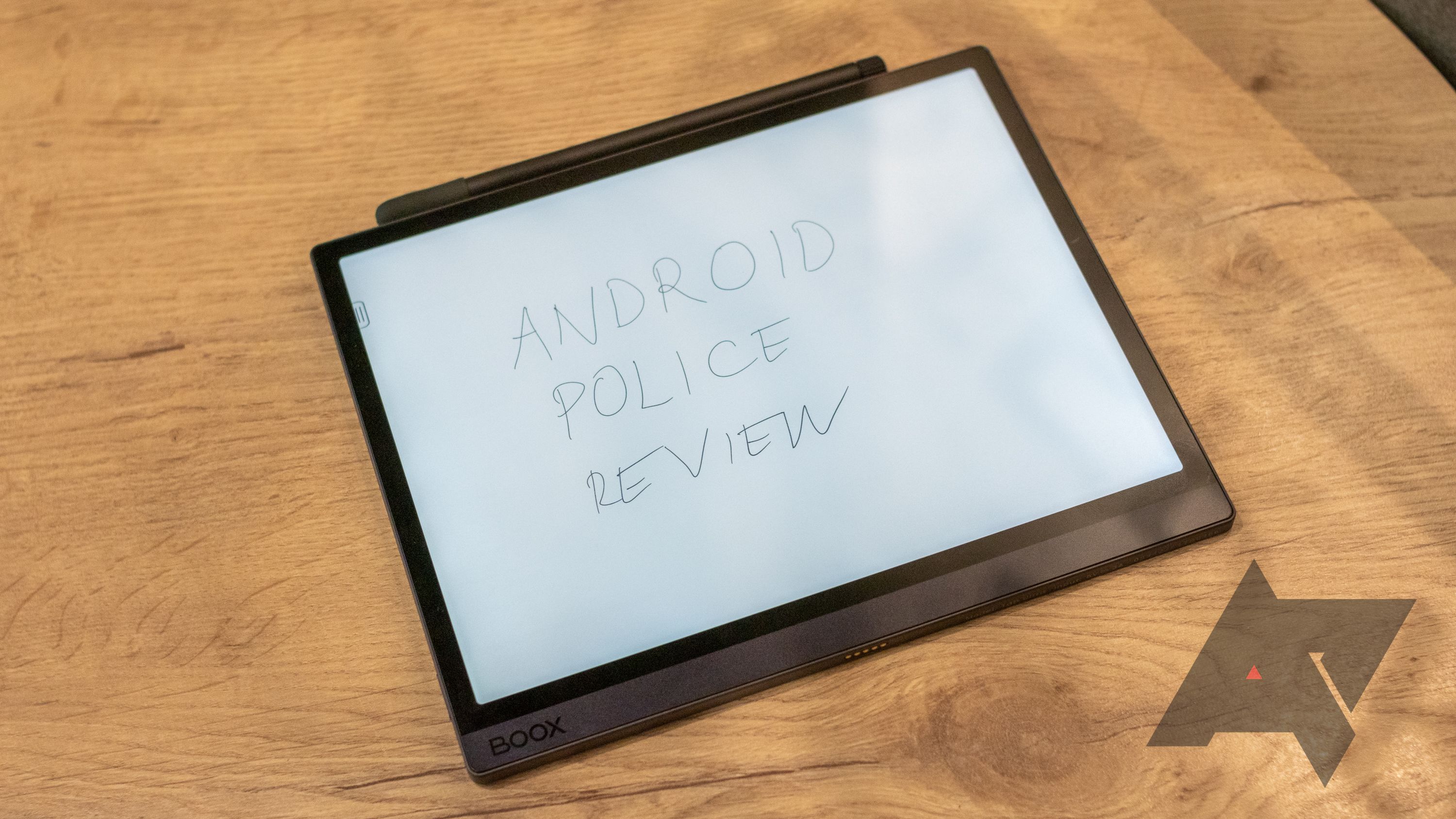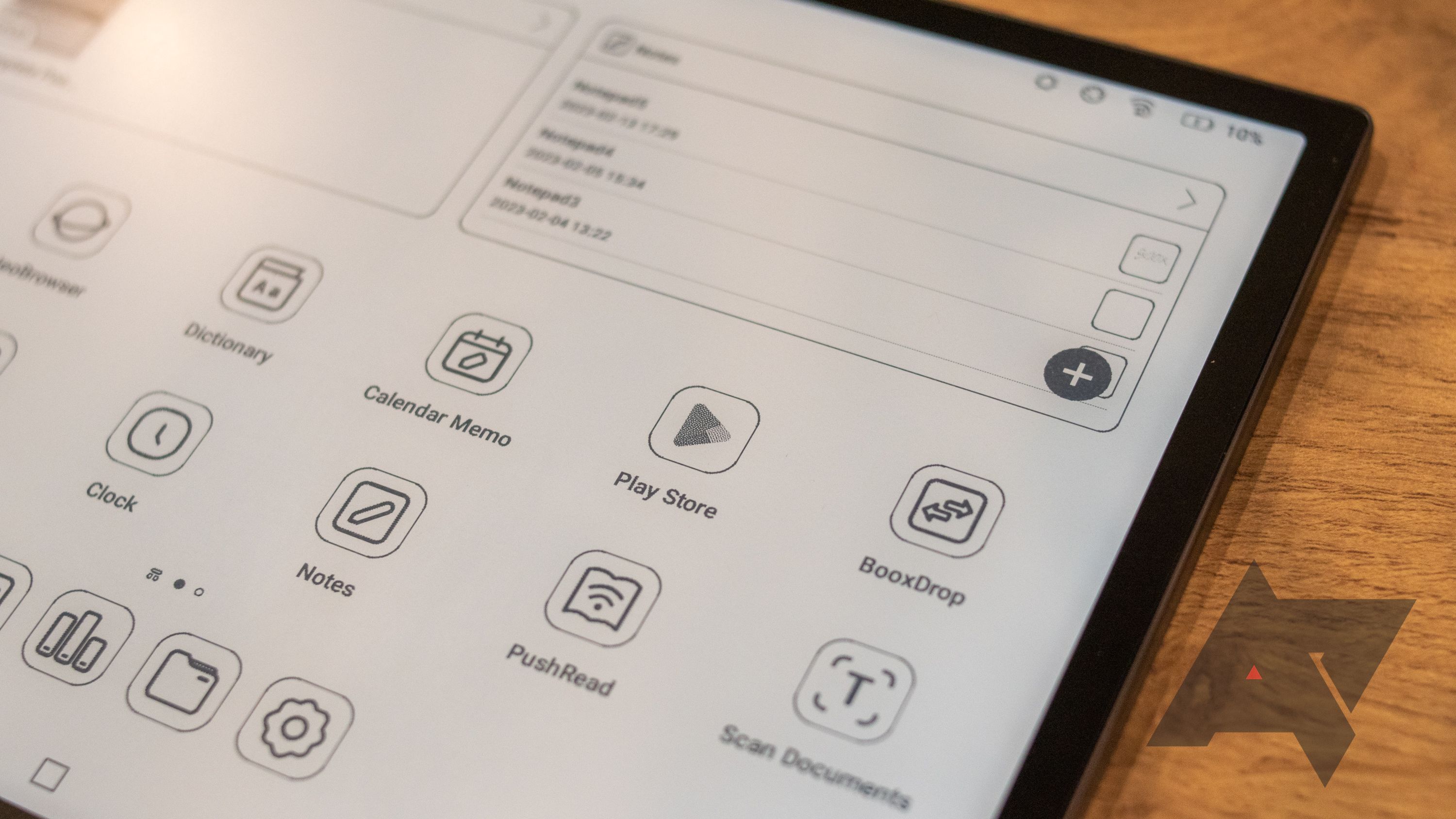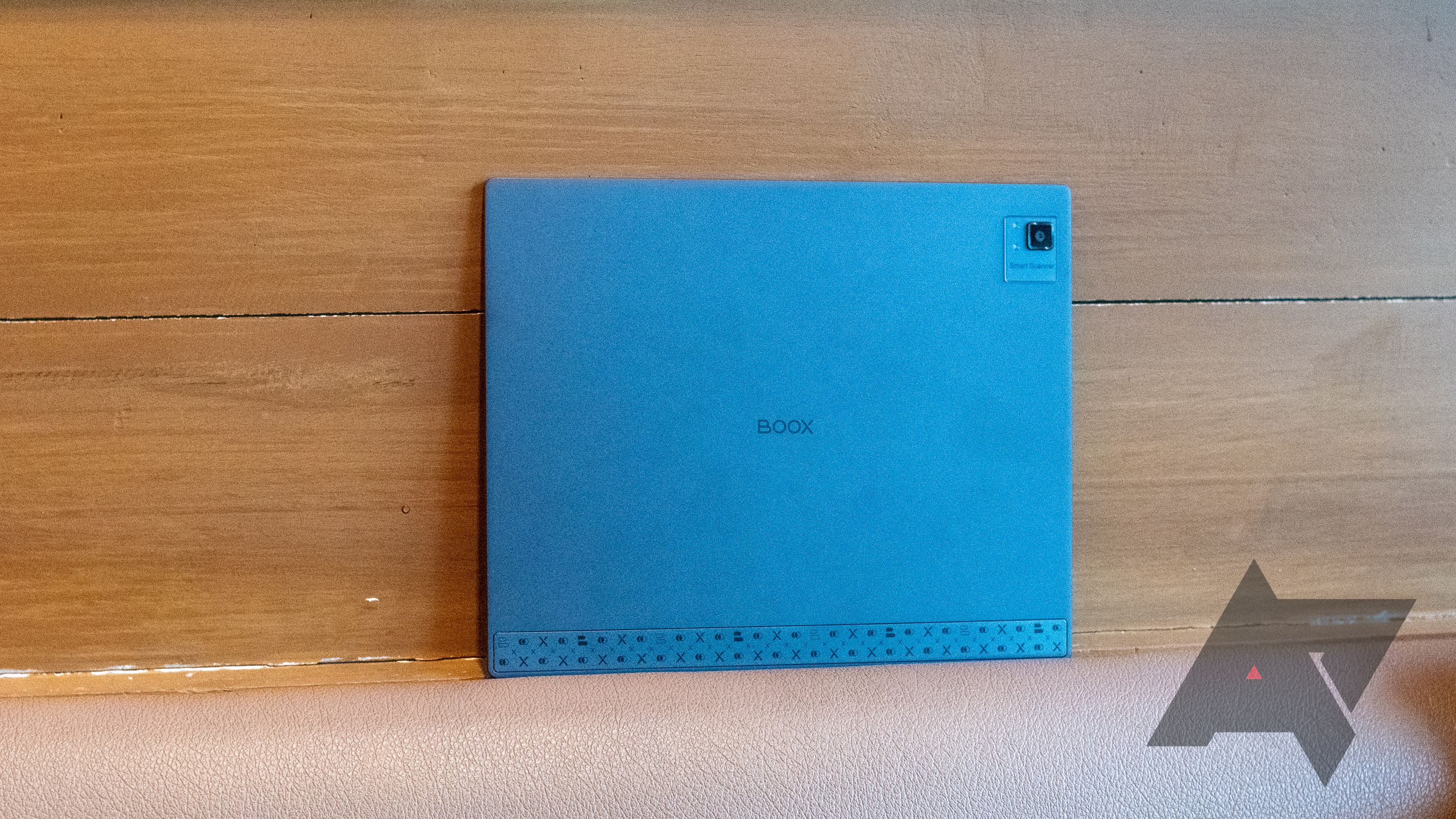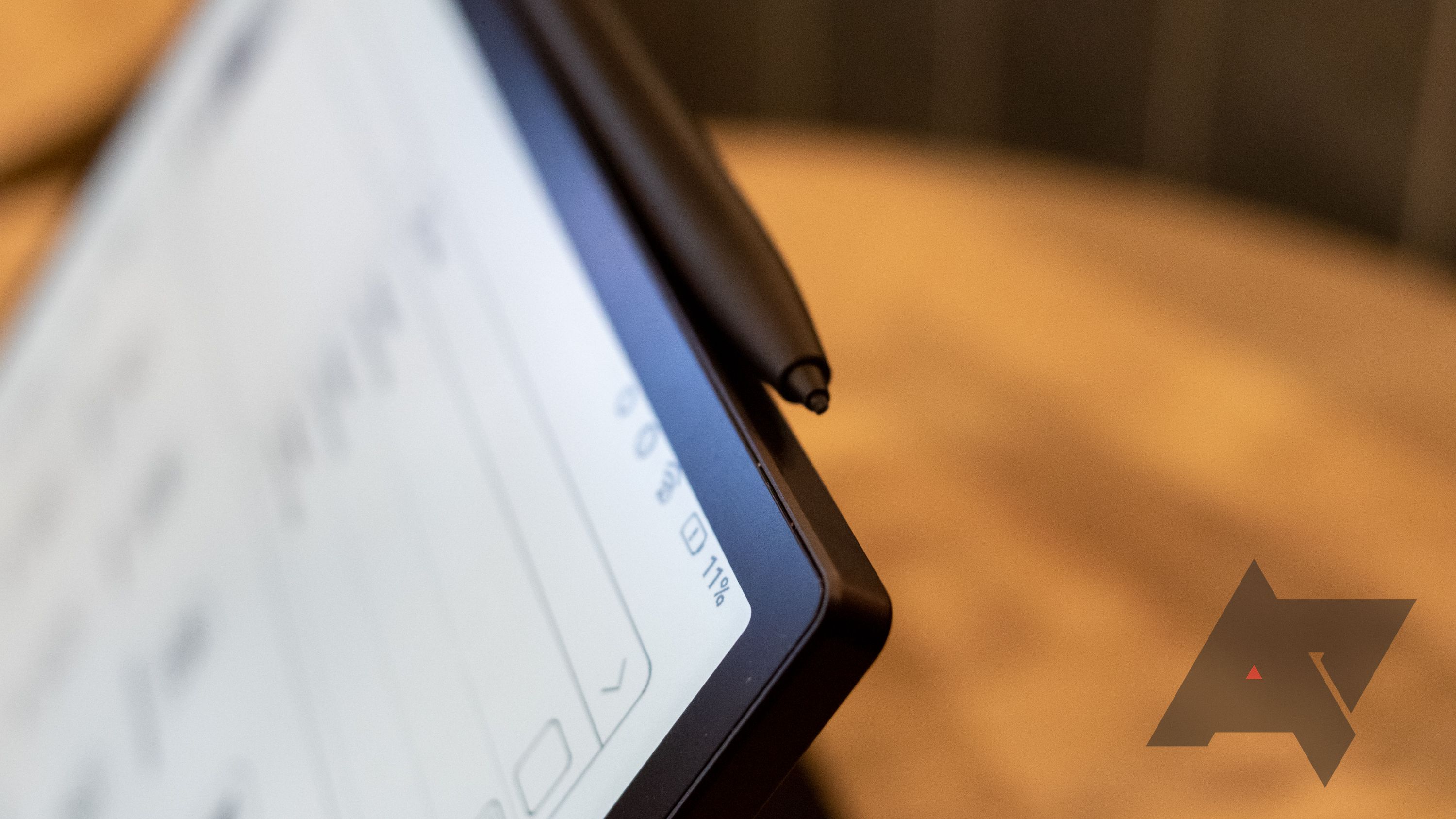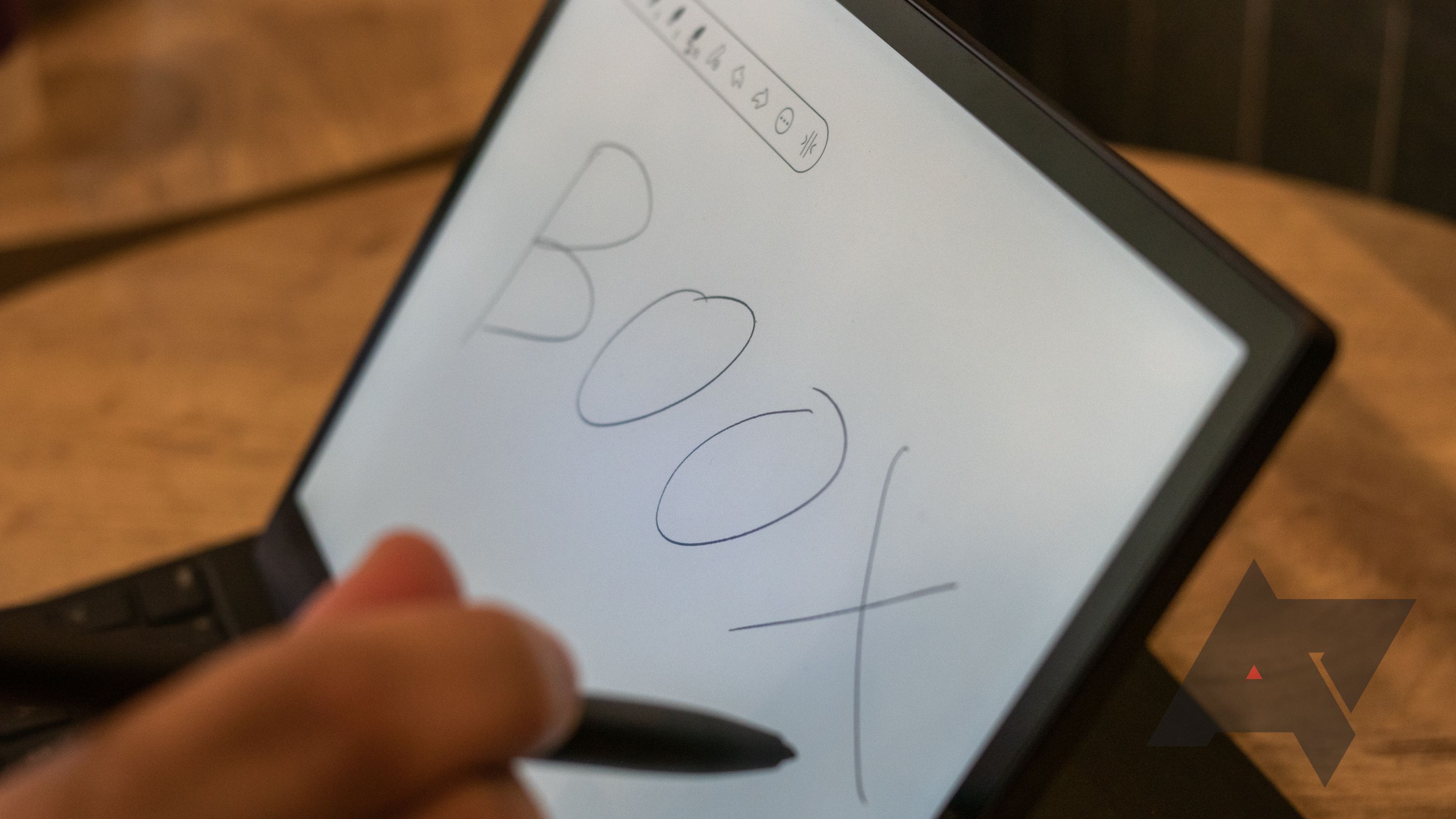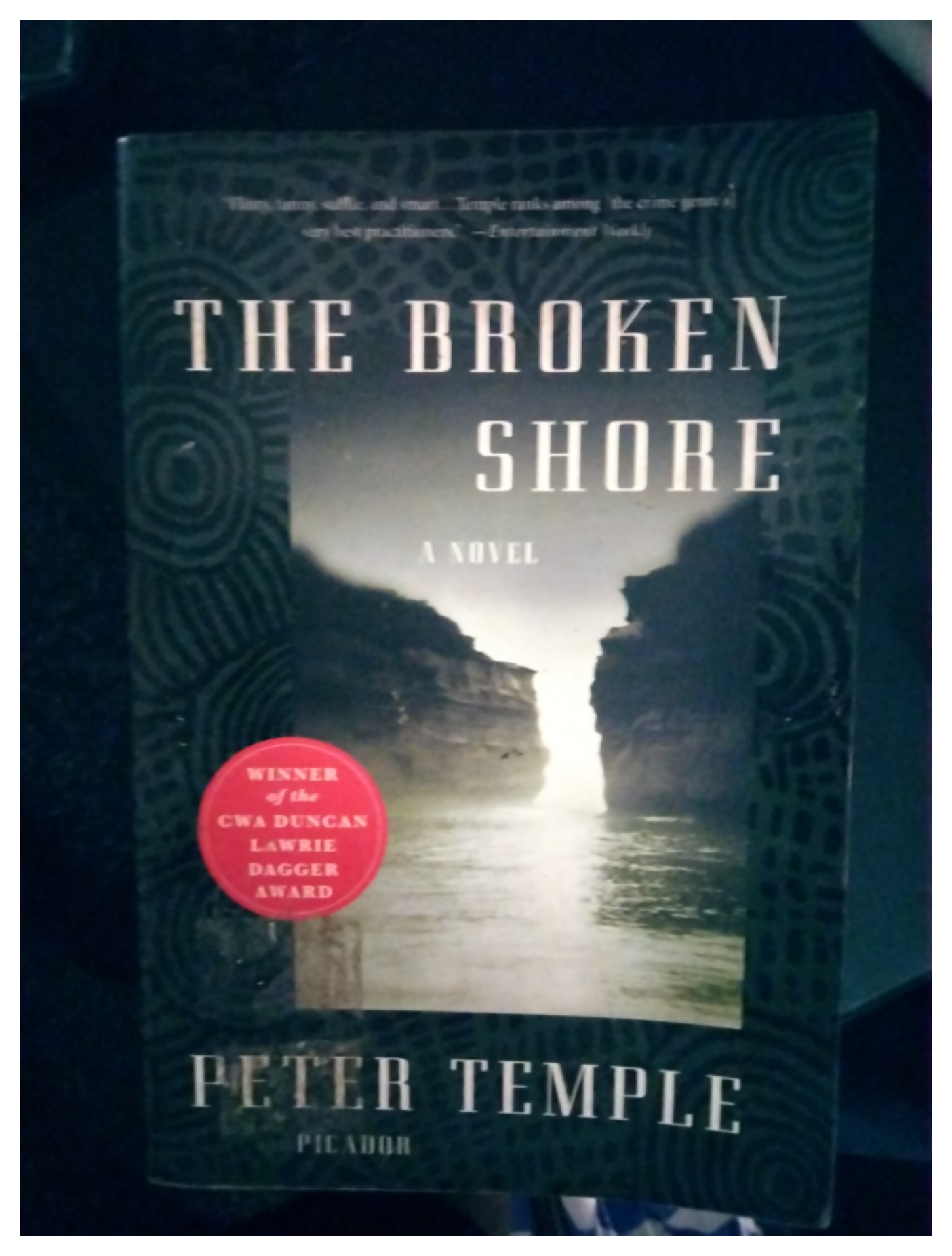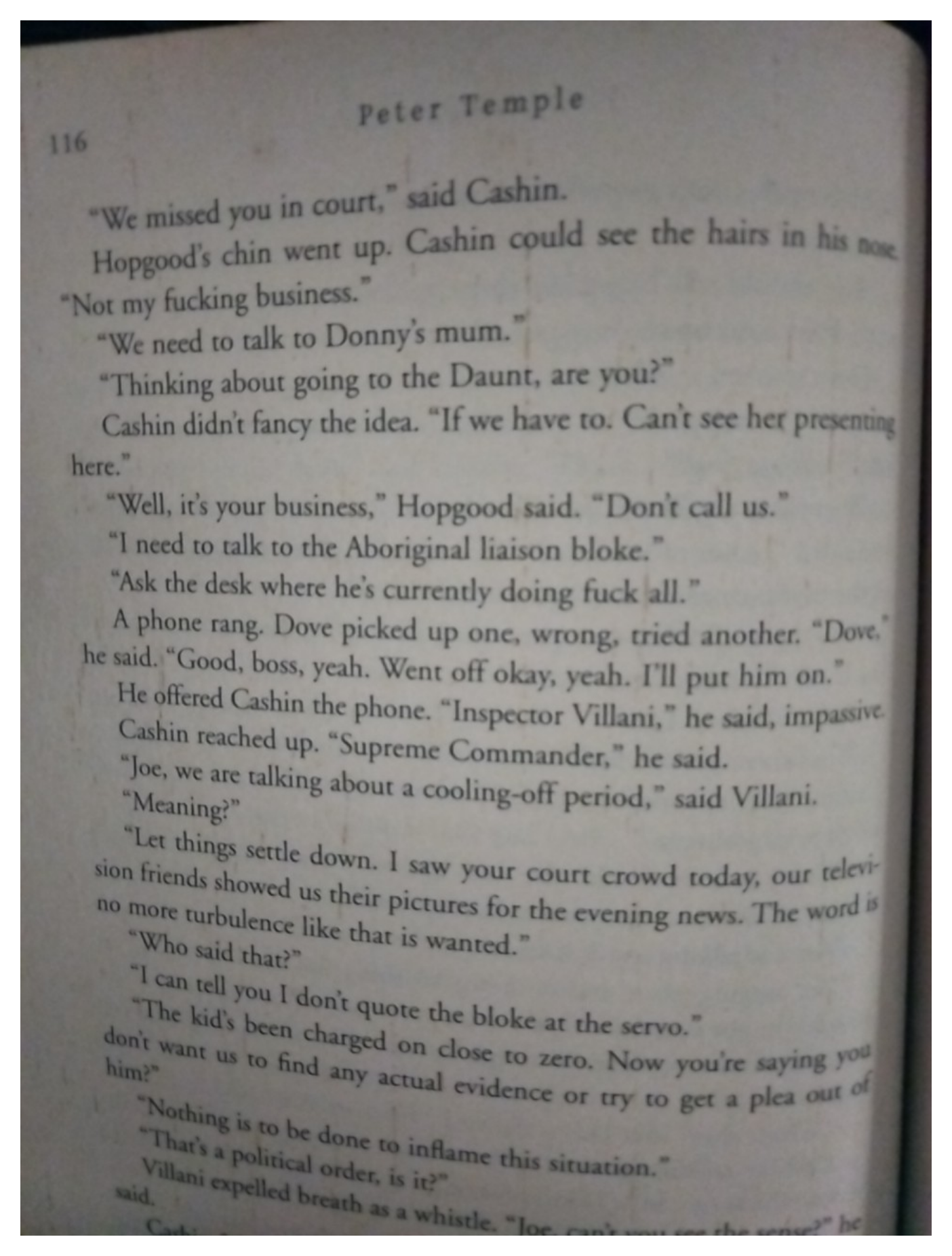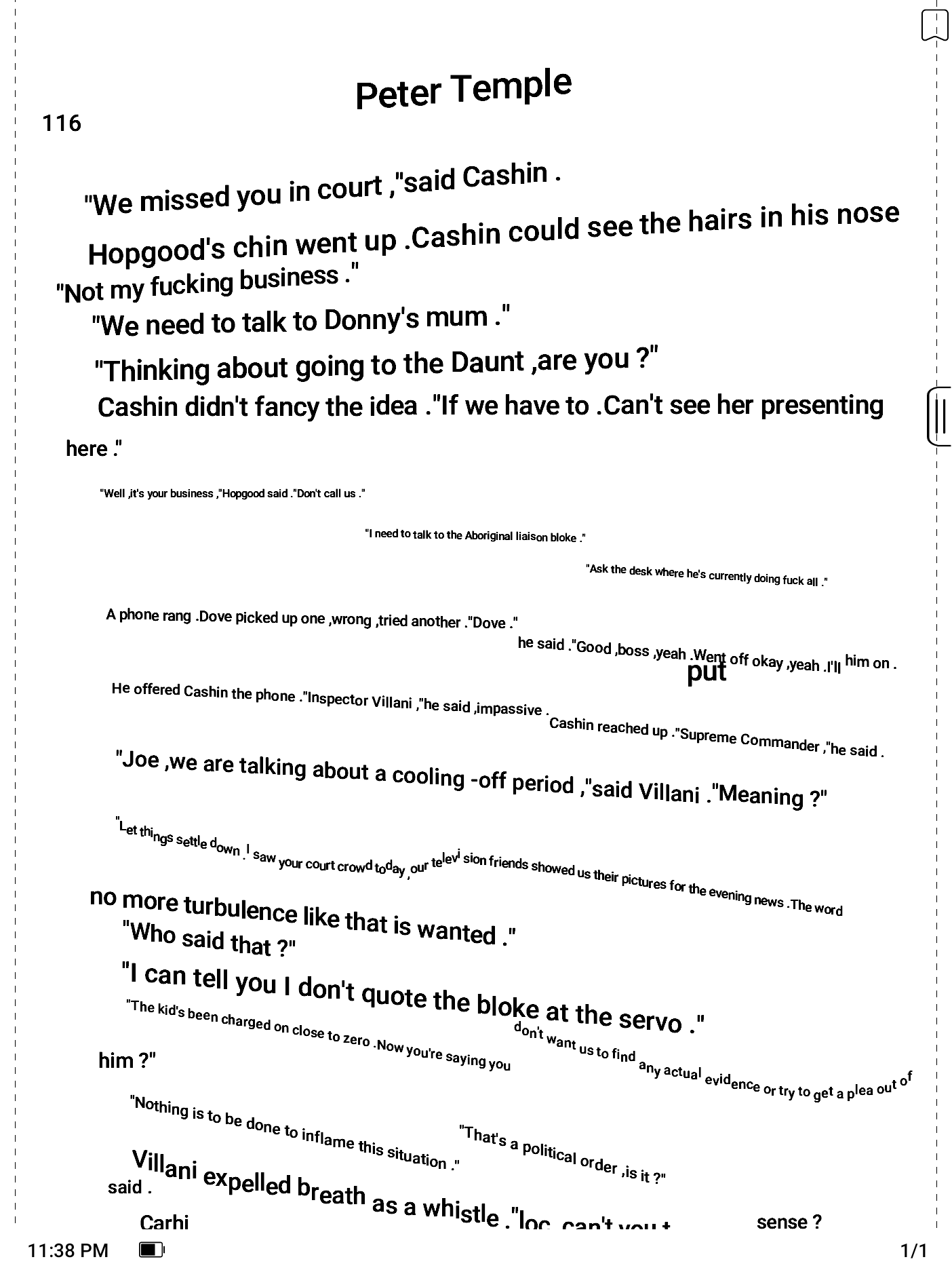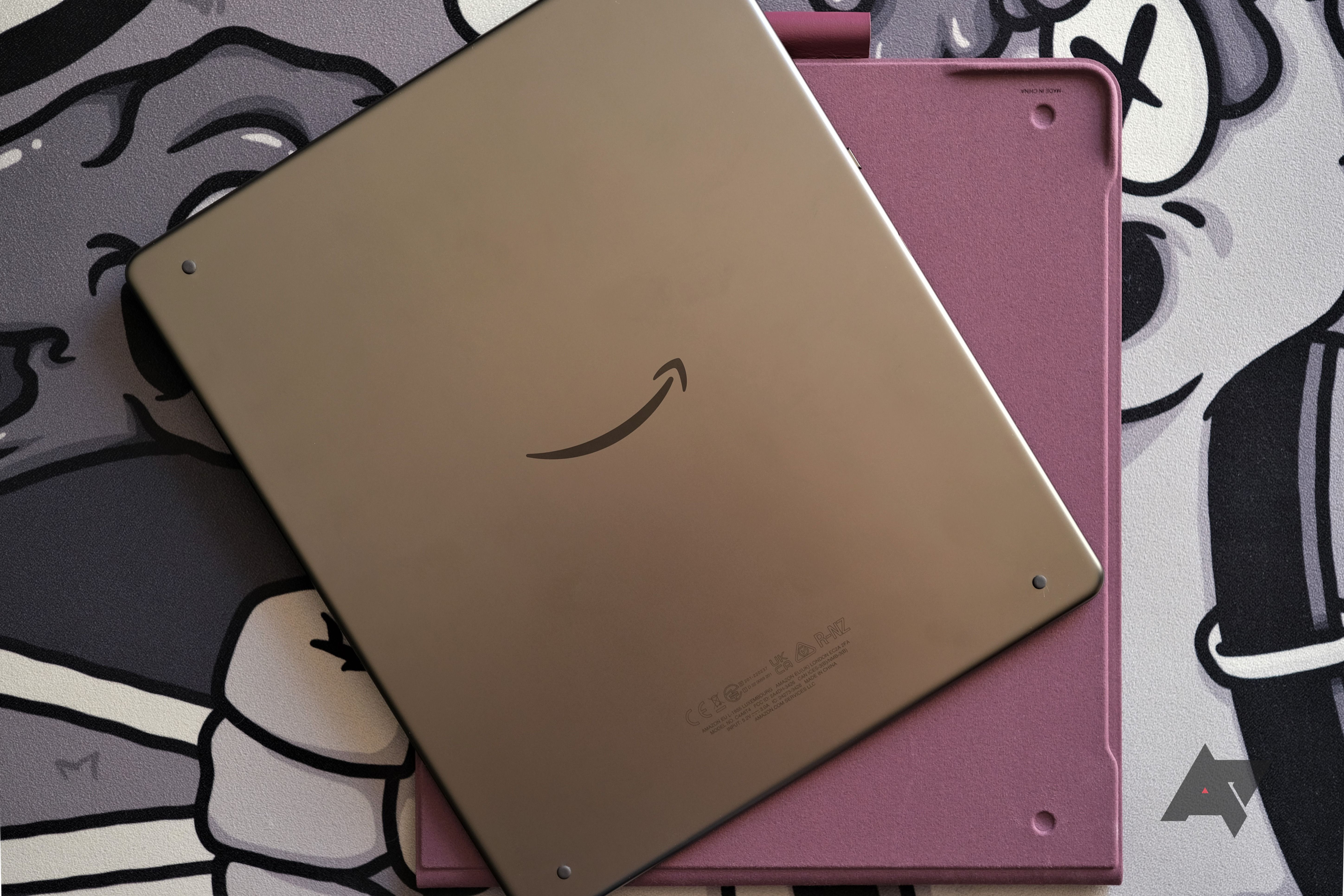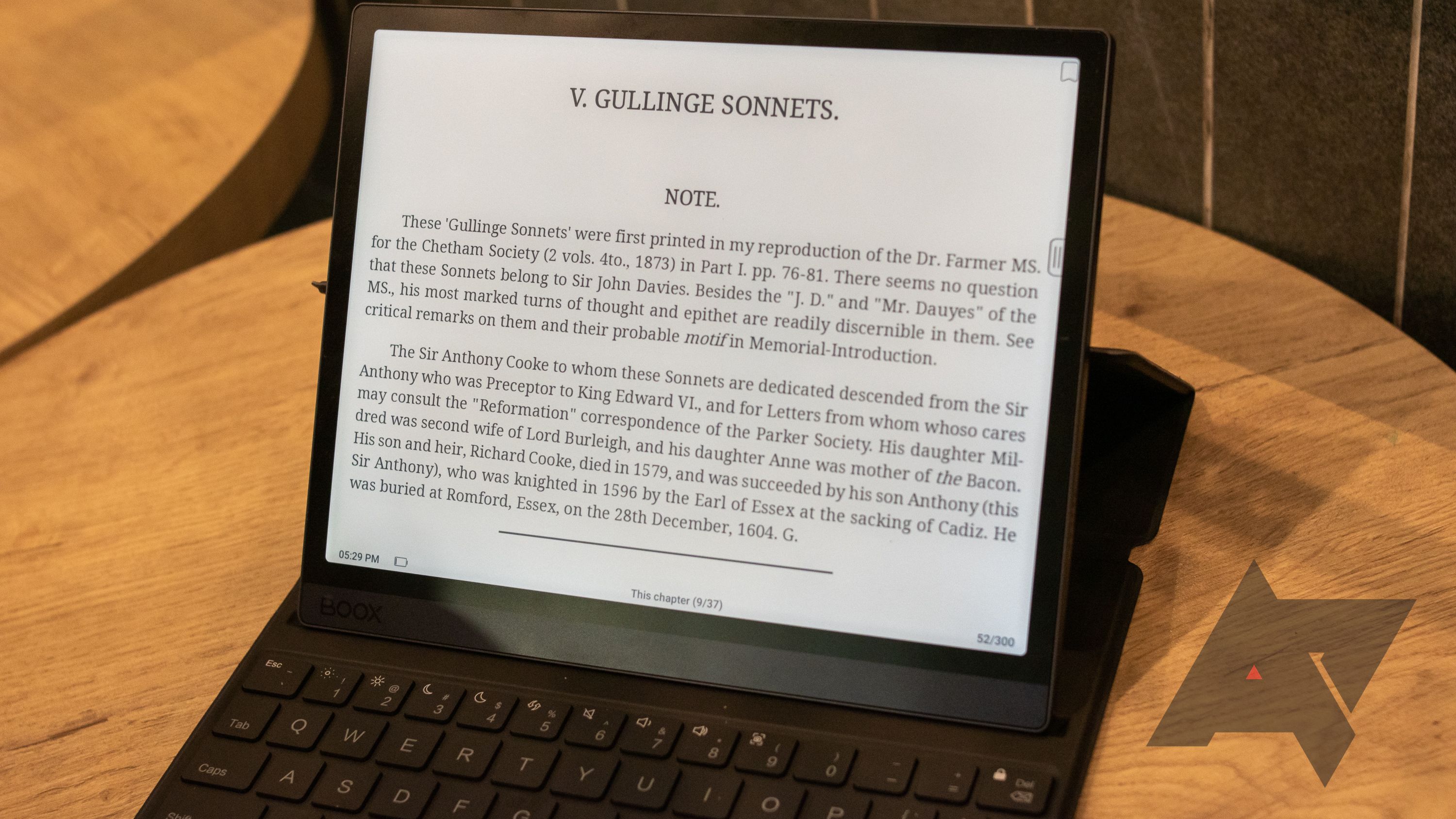The Onyx Boox Tab Ultra aims to combine Android capabilities with an E Ink tablet, so when it was announced last October, I was pumped for it. Its paper-like screen, stylus for doodling and taking notes, media playback capabilities, and support for millions of Android apps are enough to entice anyone interested in using an excellent e-reader.
Onyx's latest E Ink reader aspires to be the fastest e-reader in the Android tablet market, and its eight-core processor supports that goal. However, combining an e-reader and a tablet leaves much to be desired. The idea is sound, but the device is far from competing with many of the best Android tablets, partly due to the limitations of E Ink displays.
I've spent the last few weeks with the Boox Tab Ultra, anmatchd while it did not disappoint, it did have a few latency and performance issues. Read on to find out what I discovered.
Onyx Boox Tab Ultra
The Boox Tab Ultra attempts to be as close to a tablet as possible, leaning more toward productivity than content consumption. It is powered by Android 11 and offers a highly visible display ideal for reading in all lighting conditions. The bundled stylus is good for sketching and taking notes, while the keyboard case keeps the device out of harm’s way. The Tab Ultra is a capable e-reader that can also play media and browse the web.
Screen Size: E Ink Carta, 10.3 inches, 256 shades of gray
Resolution: 1872×1404
Storage: 128GB
Brand: Onyx
Processor: 8-core Qualcomm Snapdragon 662, 2GHz
RAM: 4GB
Audio: 2 speakers, 2 microphones
Supported formats: TXT, HTML, RTF, FB2, FB2.zip, DOC, DOCX, PRC, MOBI, CHM, EPUB, JPG, PNG, GIF, BMP, PDF, DjVu, MP3, WAV, CBR, CBZ
Battery: 6300mAh
OS: Android 11
Weight: 480g
Connectivity: Wi-Fi IEEE 802.11ac, Bluetooth 5.0
Dimensions: 225 × 184.5 × 6.7 mm
Camera: 16MP
Color: Black
Ports: USB Type-C with OTG support
Flexible refresh modes
E Ink screen is easy on the eyes
Paper-like screen allows for intuitive doodling and note-taking
Impressive battery life
Support for stylus and physical keyboard
More expensive than comparable brands
The Scanner is often hit-or-miss
Some Android apps are limited by its e-ink screen
Slight delay when switching between apps
Quite heavy for an e-reader
Price and availability
The Boox Tab Ultra is available through Amazon and competing online retailers in the United States and internationally. The tablet and included stylus retail for $600, and the keyboard case can be purchased separately for $110.
Design
The Boox Tab Ultra ships with the Boox Pen 2 Pro and a USB-C charging cable. To protect its screen and the stylus, you can purchase a standard magnetic case, a tote bag, or a stylus case. The tablet also packs top and bottom-firing dual speakers, and it can be easily docked into the keyboard case thanks to its clip-on mechanism and the pogo pins.
The device packs all the hallmarks of an e-reader, including a thicker bezel on the left side of the screen for easy grip, reminiscent of the Kindle Oasis. The 10.3-inch screen is also generous enough for viewing A5 PDF files or browsing the internet. And there's no volume rocker, so you'll have to adjust the audio in the pull-down control center menu.
The keyboard deserves special mention for including shortcuts that make it easier to switch between apps and the home screen. For instance, the power button in the upper left corner doubles as a fingerprint scanner for quickly unlocking the tablet. Aside from providing protection, the case also props up the e-reader, a handy feature when reading on the train.
The caveat here is that there's some heft to the Boox Tab Ultra, weighing in at 480g, although this doesn't compromise the comfort of holding it in one hand. Meanwhile, the tablet uses a Carta HD screen, which is resistant to scratches and smudges, so you can throw it into your bag with confidence.
Display
The Boox Tab Ultra's E Ink screen helps to reduce strain on the eyes, which comes with the territory. If you have trouble staring at a screen for long periods of time, E Ink is ideal for use in any lighting condition. The glass covering the screen also allows for a smooth writing experience, as if you were writing on paper. Unlike Amazon's e-reader or the Boox Nova3 Color, the Tab Ultra doesn't have an etched screen, so you can be confident that the stylus' nub will last a long time.
Changing the lighting in an app is easy with the warm and cold light adjustment slider in the Control Center. Additional customization options are available in the Tab Ultra's E Ink Center, which houses the sliders for the dark color enhancement and light color filter. You can also change the DPI display setting, set the refresh mode for individual apps, and specify when the Tab Ultra automatically makes a full refresh.
The tablet contains four preset refresh modes: HD, Balanced, Fast, and Ultrafast. Each mode provides explicit information on its specific use case, with the HD preset best suited for casual reading, while the Balanced mode is ideal for sifting through documents. On the other hand, if you often browse the web, the Fast mode is the best option, and Ultrafast is for video playback. But a faster refresh rate takes its toll on battery life while providing smoother animations.
The monochrome display hampers the device in a number of ways, including making images in books and web pages harder to distinguish. It's also odd that the Boox Tab Ultra supports media playback with apps like YouTube, given that its refresh rate isn't up to snuff for fast-paced video content. Unfortunately, this means that color content will appear muddy and difficult to read.
I also noticed a few instances of ghosting text left behind as I moved to a new window or loaded new information, but nothing too distracting. Another letdown with the screen is the noticeable delay when switching between apps. Having said that, I enjoyed reading books on the Boox Tab Ultra, with the words standing against the background thanks to worthwhile contrast. And because writing on the tablet was enjoyable, it quickly became my personal and work notebook.
Software
The e-reader runs on Android 11, giving you full access to the Google Play Store and every app you'll need for reading. I was able to download many of the best e-reader apps, like Kindle and Kobo, as well as a handful of note-taking apps.
The default bookstore includes a lot of free books, most of which are classic and public domain titles such as "The Canterbury Tales" by Geoffrey Chaucer and a William Shakespeare collection. Meanwhile, thanks to its flexible split-screen mode, the reading app perfectly handled any book I tested. You can display two pages side-by-side on the screen or open a document on one side and a note-taking app on the other.
The Boox Tab Ultra is very pleasing to the eye, and the documents tested proved easy to navigate and annotate within the default apps. I had no trouble navigating apps or loading e-books, making the e-reader feel more premium. However, when testing third-party apps and games on the tablet, I discovered serious readability issues. This isn't surprising, given the nature of E Ink displays. More to the point, no one likes to play games on E Ink.
Nonetheless, there are plenty of positives, including the ability to attach an audio recording, pictures, or documents to your notes. You can also add links to them.
I was wrong to assume that I would be able to read color documents and comics on the E Ink display without issues. Actually, none of them looked good in grayscale. Even color web images were barely legible when viewed on the device, so I frequently reached for my tablet to read an article. Nevertheless, the e-reader is my go-to device for reading manga and other black-and-white documents.
Performance
Inside the Boox Tab Ultra is an eight-core Qualcomm Snapdragon 662 chipset paired with 4GB of RAM and 128GB of internal storage, which arguably edges out most e-readers on the market. That said, the processor may sound underwhelming by today's standards for tablets. But seeing as the device's primary purpose is for reading and scribbling, the chipset is adequate for accurate stylus input, and I haven't noticed any lag while navigating apps.
A minor drawback is that the UI is a bit slower than a full-on tablet, and since this is an E Ink display, the refresh rate is expectedly sluggish. You can't expect everything to move as quickly as it does on your smartphone or tablet, and launching apps is no exception.
While typing on the keyboard helps to boost productivity, there is a slight lag between when my finger touches the keys and when the letters appear on the screen. So, typing can feel a little unresponsive since you have to wait for a display refresh to recognize the key you just pressed on the keyboard.
This is particularly annoying if you're used to instantaneous feedback from the screens you often use. Finding your rhythm with an E Ink display takes some getting used to before you can start pounding away at your usual pace.
It may appear strange to use an e-reader as an audio and music device, but the Boox Tab Ultra supports a variety of audiobook apps and music streaming services such as Spotify. Its speakers get the job done, and you can listen to songs via wireless earphones. It also has two microphones, so you can communicate with your colleagues during an audio or video call, regardless of the device's orientation. However, the latter may be challenging thanks to the refresh times.
The mics do an excellent job of converting your words into text. Handwritten notes on the tablet can also be converted into text, as you can with other Onyx e-readers, making for an excellent note-taking device that stacks up to reMarkable.
In terms of storage, the 128GB offering was more than enough for my requirements, with plenty of space remaining even after downloading a slew of apps and e-books.
Battery life
For battery life, the Boox Tab Ultra is very reliable, lasting more than a week before needing a charge if used for light tasks, such as note-taking and reading books. Your mileage may vary, though, and pushing it hard for hours on end will result in two days of use away from a charger.
Charging the tablet typically takes less than two hours, with a 20-minute charge bringing an uplift of around 25% to battery life. There is no fast charging support here, though this shouldn't be a big deal, as charging the device doesn't take long.
Camera
As a pseudo-tablet, the Boox Tab Ultra includes a 16MP camera at the back, though that's not its strength. You may not want to use the camera to take pictures of your pet or a family portrait. However, it has a few uses, including scanning documents, although image quality largely depends on the amount of light. The tablet also features optical character recognition to extract text from a photo and convert it into a form that you can edit; results will vary depending on the lighting condition.
While I appreciate the inclusion of a camera for scanning notes, the results aren't great. I tested it on Peter Temple's "The Broken Shore" and deliberately took pictures of a single page and the book cover under low-light conditions to gauge its performance.
The captured images were far from decent, and the converted PDF document was nothing more than a jumbled mess of words and paragraphs you could barely understand.
Competition
Of course, not everyone is willing to spend $600 on an E Ink tablet, so if you're simply on the hunt for an e-reader that doubles as a note-taker, the Amazon Kindle Scribe may be right up your alley. At $340, Amazon's latest e-reader features a 10.2-inch screen that offers a warm reading light similar to the Boox Tab Ultra. The bundled stylus also makes jotting down notes while reading quite a breeze, although its software can feel a bit limiting.
The ReMarkable 2 E Ink tablet is another worthy contender, and it only starts at $280. Thanks to its zero-latency inking, you get an incredible writing experience for that price. It has the same screen size as the Boox Tab Ultra (10.3 inches) and some useful features for converting cursive handwriting to text, though many of its best features require a monthly subscription. Furthermore, the device only supports a limited number of file formats, including PDFs, JPGs, PNGs, and EPUB, making it less ideal as your go-to e-reader.
When it comes to choosing an e-reader, my main consideration is something that provides easy access to the books I want to read. While the Amazon Kindle is often the first option that comes to mind, Onyx's offering is a great alternative because it allows you to buy books from any e-book store without settling for Amazon's restricted ecosystem.
Should you buy it?
The Boox Tab Ultra is a productivity-promising device with a bevy of usability features under its arsenal. Still, the steep price may hold back some E Ink display enthusiasts after a smaller option or something budget-friendly. If you're in that camp, you might be interested in Onyx's other e-reader models.
At $600, the e-reader is quite expensive compared to many of the best e-readers available today. However, you are paying for not only the tablet, but also the included stylus. You also get a decent battery life, which should keep you from reaching for a charger while reading your favorite book.
Nevertheless, the constant latency issues may eventually force you to grab a full-on tablet if you aren't reading a novel or typing. Avid Kindle or Kobo users may be willing to let this issue fall by the wayside in favor of the paper-like display on the Boox Tab Ultra, but it's hard to say as much for mainstream consumers.