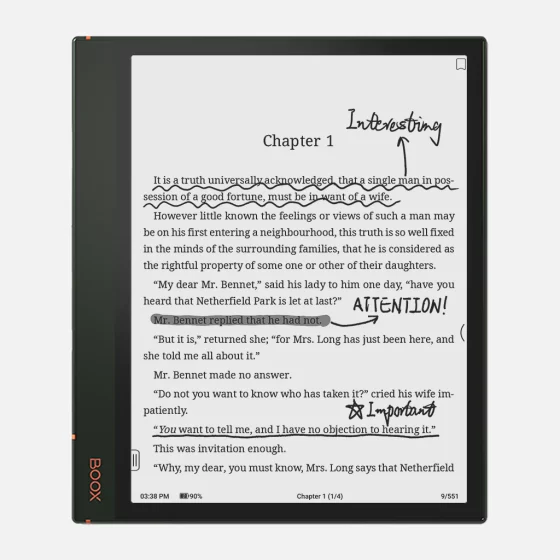Onyx Explains Why Their Devices are Better Than Kindle Scribe
2023-01-03 / News / 13950 Sees / 0 Comments
All the articles are from the Internet._Copy or reprint, please indicate in the form of hyperlink from EINK news,Spectra,Gallery,Kaleido,Prism,Carta,Mobius,Aurora,SURF,JustTint,ESL,EPD,epaper,einkAPP. .
The original address《Onyx Explains Why Their Devices are Better Than Kindle Scribe》
The original address《Onyx Explains Why Their Devices are Better Than Kindle Scribe》