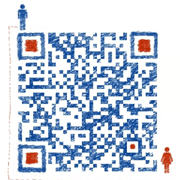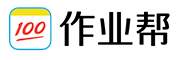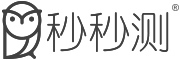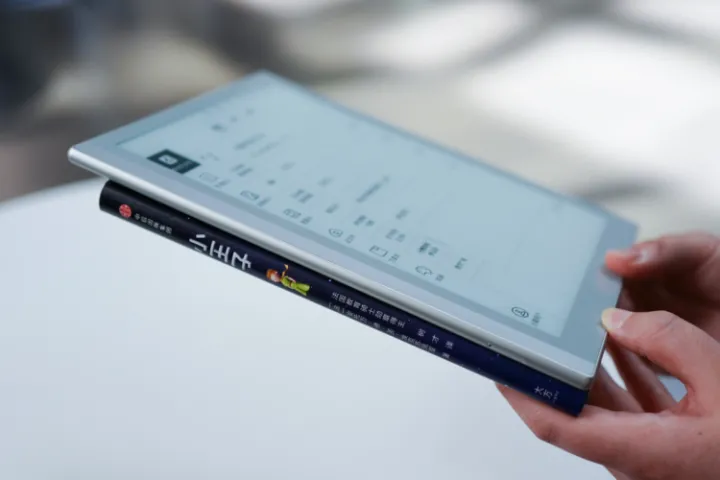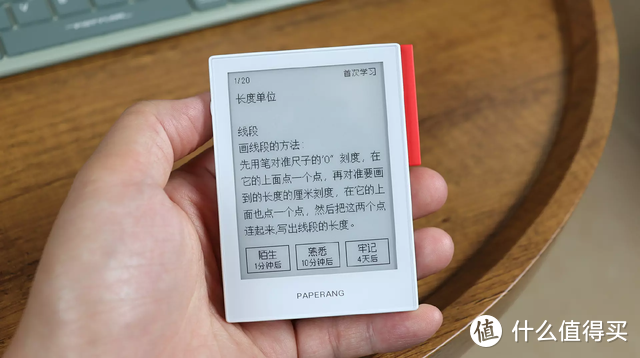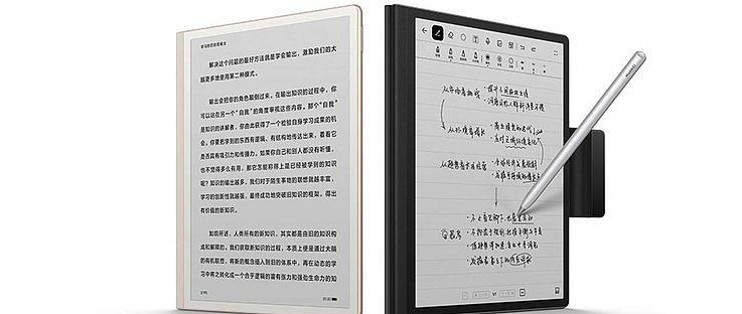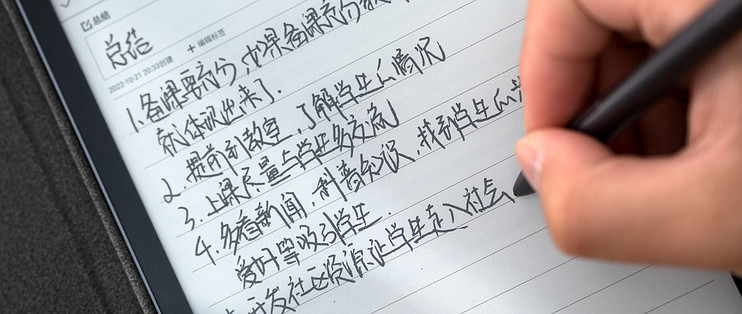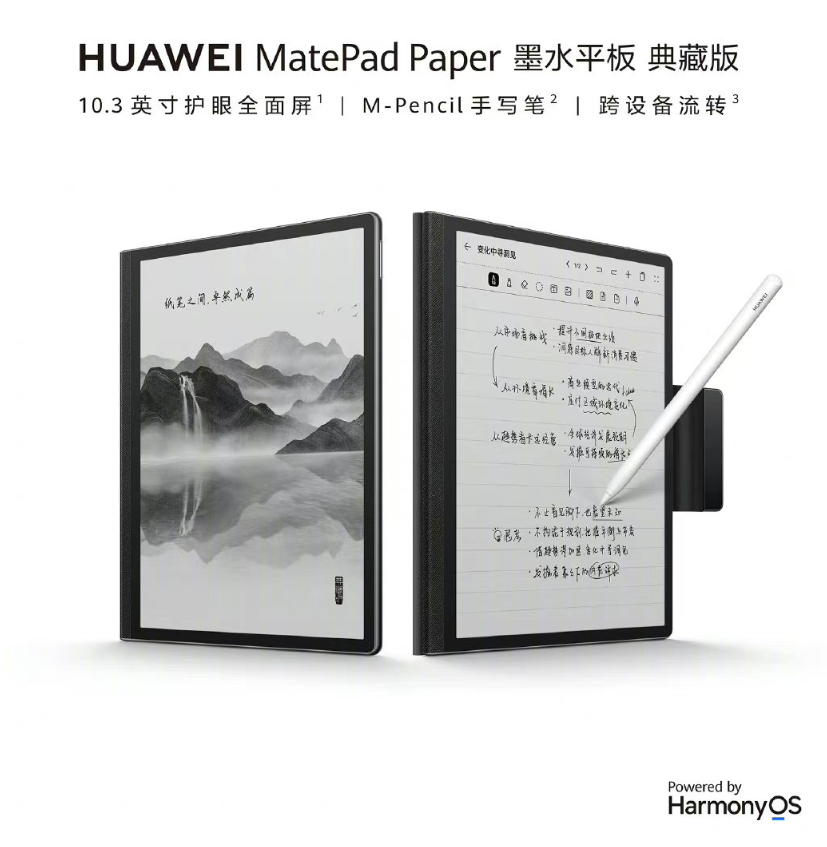微雪7.5inch NFC-Powered e-Paper手机APP操作指南及软件下载地址
Instruction
This is an NFC-powered 7.5inch e-Paper Module, with 800x480 resolution. Users can transmit data from smartphone or NFC reader to e-Paper and refresh by NFC.
Features
- No backlight required, e-Paper keep displaying the last content for a long time without power
- No power adapter required
- You can modify the display content by smartphone
- Compe with ABS case
- App is provided
Specification
- Power: NFC-powered
- Resolution: 800x480
- Dot pitch: 0.205 × 0.204
- Refresh time: 5s
- Display color: black, white
- Viewing angle: >170°
User guide
You can scan the QR code to download and install the APP to your phone, note that the app can only supports Android 4.0(Ice Cream Sandwich) and above.

- Click the picture button on the bottome to choose picture. You can choose the picture from DCIM or you take a picture by camera.
Except pictures from DCIM and camera, you can also make string picture manually.


- You can cut the picture after choosing, resize it and rotate. For best effect. we recommend you to pre-adjust the picture according to the resolution of e-Paper.



- In the main page, you can select the process effect ( None Effect, Gray Effect, Block Effect, Sketch Effect and Neon Effect)
- In the main page, you can clock the Adjust symbol on the left-bottom to adjust the brightness and contrast. You can also touch the "+" symbol on the right-bottom to adjust picture.



- After setting, close the NFC area of you phone to backside of 4.2inch NFC-Powered e-Paper to update it.
【Note】Make sure that you have open NFC function of your phone, and do not move phone when transmitting and updating.



- Other functions