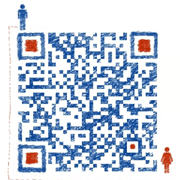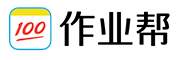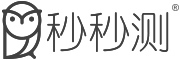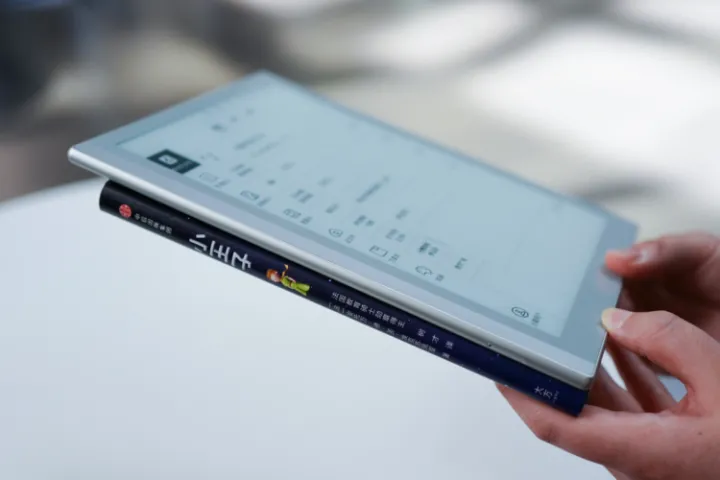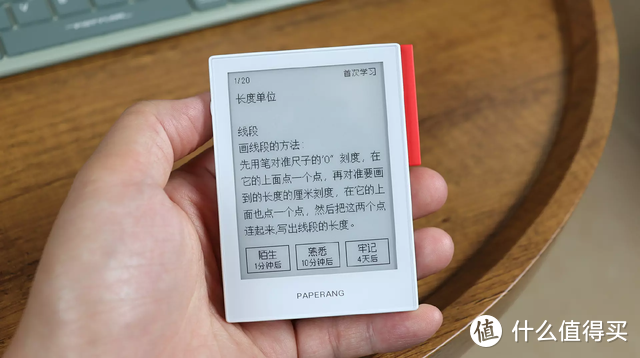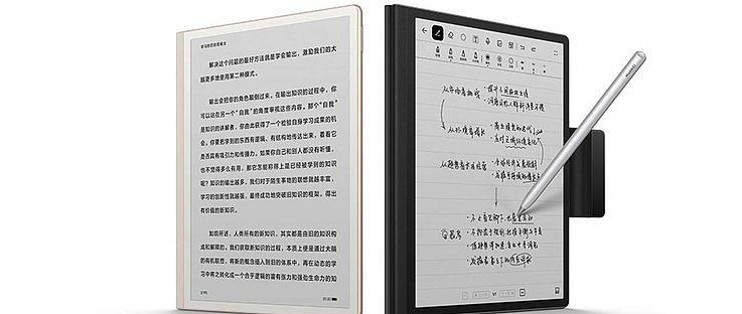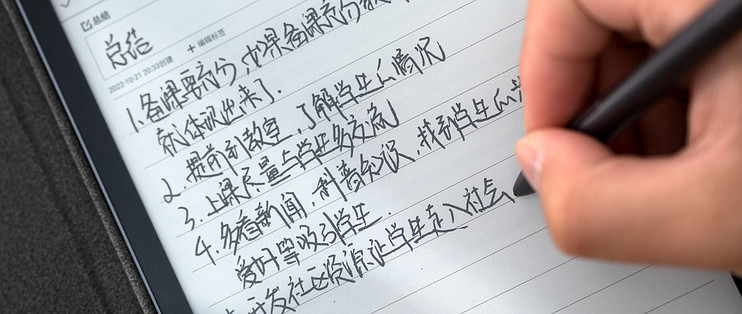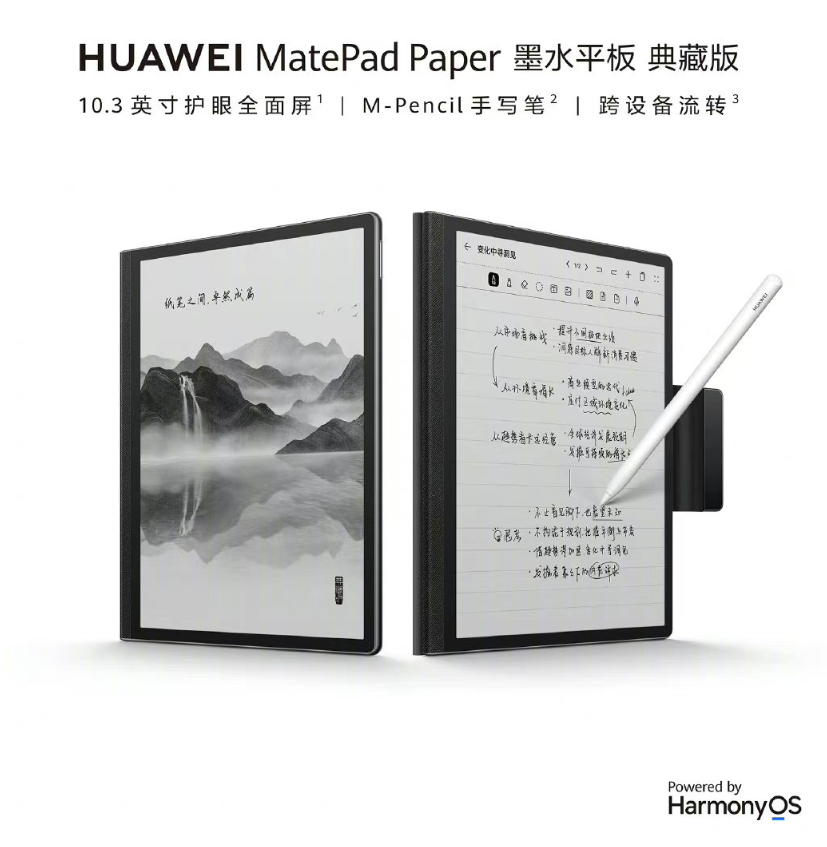Sony Digital Paper (DPT-S1) System Update 固件升级
About this download
Benefits and improvements
This utility updates the Sony® Digital Paper™ firmware and provides stability improvements.
System Requirements
Operating Systems
Windows Vista®
Windows Vista® 64-bit
Windows® 10
Windows® 10 64-bit
Windows® 7
Windows® 7 64-bit
Windows® 8
Windows® 8 64-bit
Windows® 8.1
Windows® 8.1 64-bit
File Info
File Name
DPT-S1_Updater_1.5.53.26270.exe
File Version
1.5.53.26270
File Size
137.06 MB
Release Date
03-29-2017
Before You Start
Digital Paper System Software Update Procedure
There are two options for performing the update:
Important Notes
WARNING: The Sony Digital Papermust be fully charged before installing this update. Failure to fully charge the Digital Paperbefore installing the firmware update may cause the Digital Paperto be unresponsive or to require repair.
The software update process takes about 10 minutes.
If there is an SD card in the DPT-S1, remove the SD card before updating the software.
Download & Install
Automatic Over-the-Air Update (Recommended)
Make sure the Digital Paperhas an active connection to a Wi-Fi network.
The following icon
 may appear in the top left corner of the display. This icon indicates that a new System Softwareis available to install.
may appear in the top left corner of the display. This icon indicates that a new System Softwareis available to install.You can either press the icon
 and select Software Update, or go to the System Managementscreen (Home > Settings > System Management) and select Check for Updates.
and select Software Update, or go to the System Managementscreen (Home > Settings > System Management) and select Check for Updates.Follow the onscreen instructions to complete the installation.
PC Based Update
Note:This update requires a computer with one of the following Microsoft® Windows® operating systems: Windows 10, Windows 8.1, Windows 8, Windows 7, or Windows Vista®.
To ensure that no other program interferes with the installation, save all work and close all other programs. The Taskbar should be clear of applications before proceeding.
Download the DPT-S1_Updater_1.5.53.26270.exefile to a temporary or download directory (please note this directory for reference).
Please check that the file downloaded correctly without any damage.
Browse to the folder where you downloaded the file.
Right-click DPT-S1_Updater_1.5.53.26270.exe, and then click Propertiesin the menu.
Click the Digital Signaturestab and verify that Sony Corporationis listed as Name of signer.
Connect the Sony Digital Paper to the computer with the supplied USB cable.
Wait until the USB connectedscreen is displayed on the Digital Paper, and then tap Yes.
Go to the directory where the file was downloaded and double-click the DPT-S1_Updater_1.5.53.26270.exefile to begin the installation.
WARNING: Do not disconnect the Sony Digital Paper during the update process.Follow the on-screen instructions to complete the installation.
Note:The Sony Digital Paper will automatically restart during the update process.After the software update is complete, an Update Completedmessage is displayed.
In the upper right corner, click the Xto close the update utility.
After the Sony Digital Paperrestarts, and the Digital Paperdisplays an update complete message, the installation of the Update is complete.
Installation Verification (optional)
On the Sony Digital Paper, press the Homebutton.
At the Homemenu, tap Applicationsthen Settings.
At the Settingsmenu, tap About, and then tap Device Information.
At the Device Informationscreen, version 1.5.53.26270should be displayed.
Note:If the version is not 1.5.53.26270, please re-download the file, and then perform the software update again.