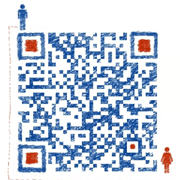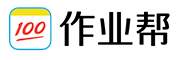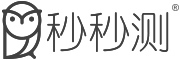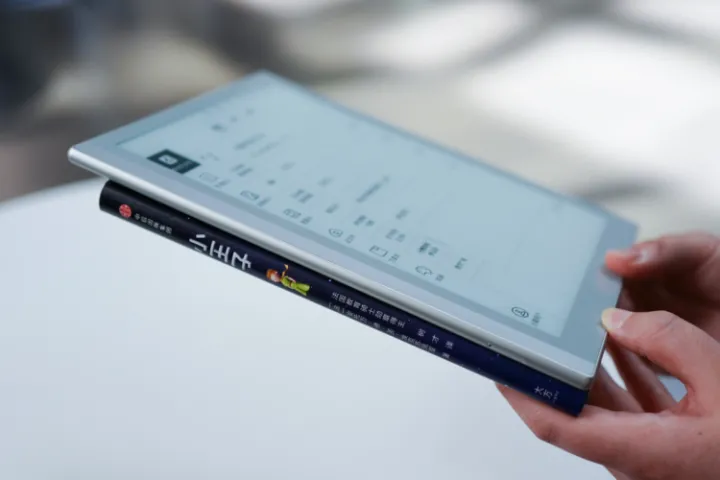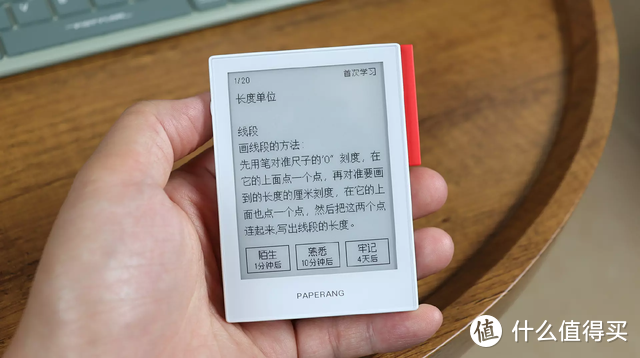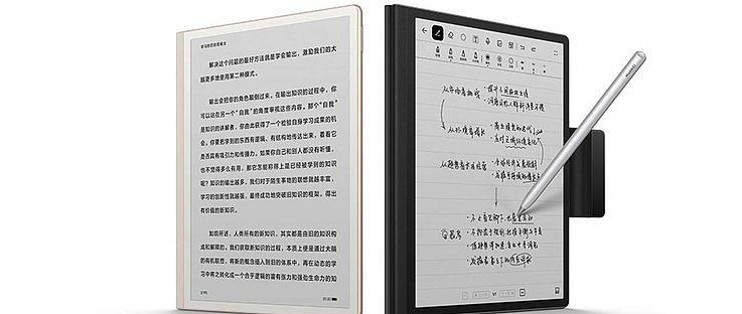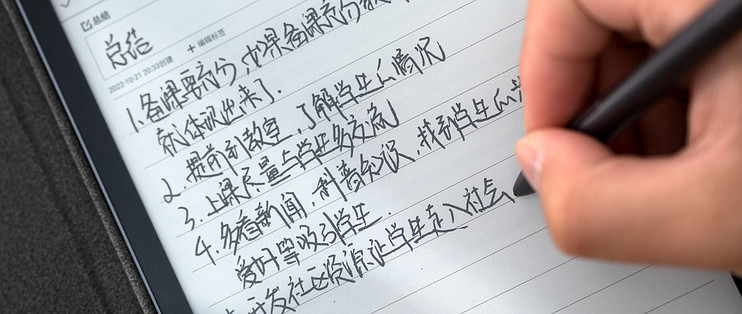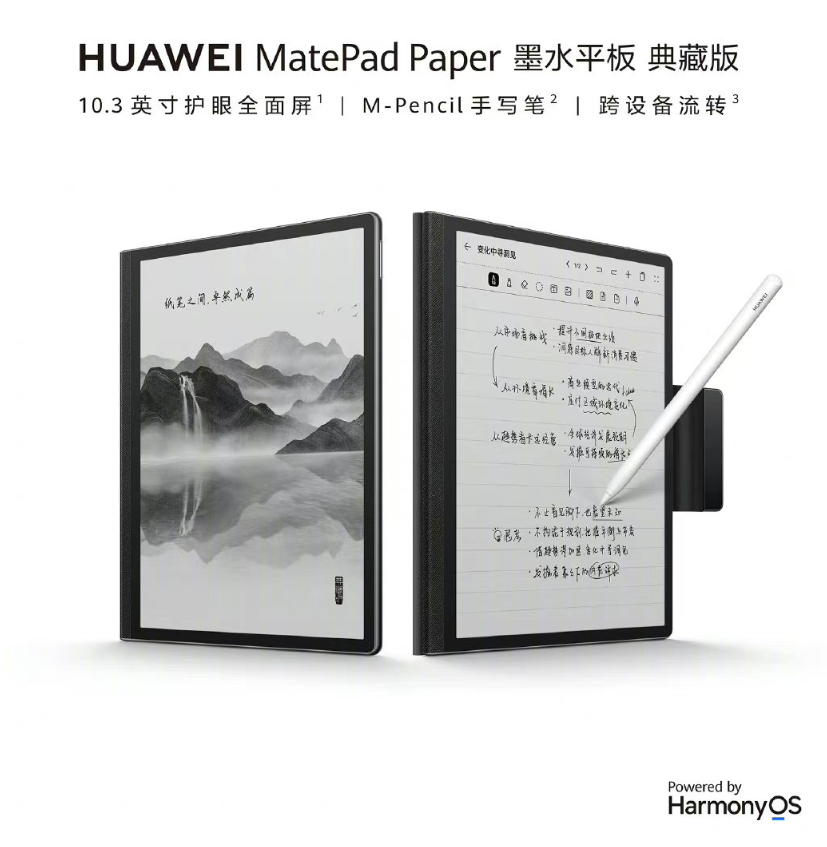remarkable2官方图片介绍 remarkable2参数 remarkable2手写
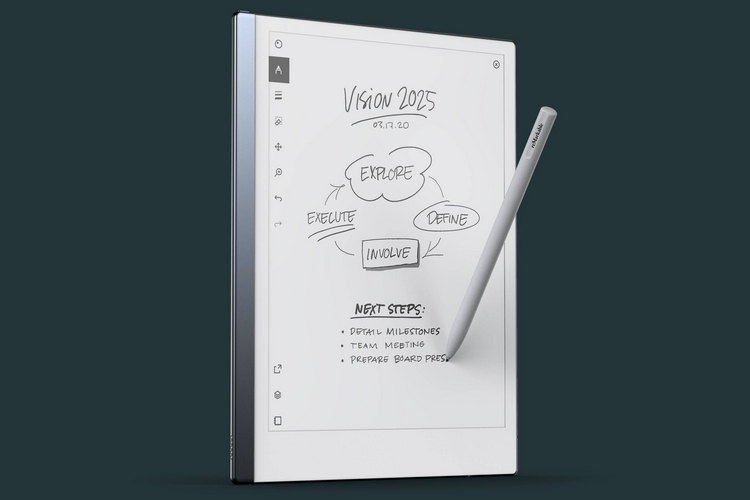
几年前,出现了一种新型的电子纸设备,该设备允许用户在屏幕上书写,而不仅仅是从屏幕上阅读,从而使您可以像使用数字笔记本一样使用它,而与传统平板电脑。今年,该设备以reMarkable 2的形式进行了更新。
A couple of years ago, a new type of e-paper device came out – one that allowed users to write onscreen, instead of merely reading from it, allowing you to use it like a digital notebook that’s a lot gentler on the eyes compared to traditional tablets. This year, that device gets an update in the form of the reMarkable 2.
该设备被称为“纸质写字板”,旨在感觉像普通纸,同时能够数字化存储您的所有便签和印刷品。这样一来,您就可以通过一个屏幕访问多年的笔记,思想和想法,而平板电脑,笔记本电脑和其他基于LCD的设备通常不会像以前那样紧张。
Billed as a “paper tablet,” the device is meant to feel like regular paper, all while being able to digitally store all your notes and printed matter. That way, you can have years’ worth of notes, thoughts, and ideas all accessible from a single screen that won’t strain your eyes the way tablets, laptops, and other LCD-based devices normally would.

reMarkable 2是10.3英寸的平板电脑,带有单色数字纸显示屏(1872 x 1404分辨率),因此严格来说是黑白屏幕(也没有灰度阴影)。虽然听起来不太好,但您必须牢记,它是用于书写笔记和阅读书籍的,这在纯单色显示屏上实际上并没有两件事。实际上,使用这种简单的显示器应使其具有更快的刷新率,这对于使书写在电子纸设备上感觉自然是必要的。与通常的电子纸面板一样,它在没有眩光或逆光的情况下也能正常工作,从而使其在阳光直射下可读性强,无需调节亮度。
The reMarkable 2 is a 10.3-inch tablet with a monochrome digital paper display (1872 x 1404 resolution), so this is strictly a black-and-white screen (no grayscale shades, either). While that doesn’t sound so good, you have to keep in mind, it’s meant to be used for writing notes and reading books – two things that don’t actually suffer on a purely monochrome display. In fact, using such a simple display should allow it to have faster refresh rates, which is necessary to make writing feel natural on e-paper devices. As with your usual e-paper panels, it works with no glare or backlighting, making it extremely readable under sunlight with no brightness adjustments necessary.
显示屏具有多点电容式触摸支持,因此您可以用手指浏览笔记,书籍和其他阅读材料,就像从传统平板电脑上阅读时一样。为了使书写更容易,该设备配备了自己的手写笔,该手写笔具有用于精确书写,倾斜检测和4,096级压力灵敏度的高摩擦笔尖。我们知道,压力敏感度似乎比绘图板更有用,而不是用于书写板,但是如果您要草绘设计并绘制图表,则可以证明它确实有用。顺便说一下,手写笔会磁性吸附到设备的侧面,因此您可以随时将它们保持在一起。
The display has multi-point capacitive touch support, so you can navigate through notes, books, and other reading materials using your fingers, much like you do when reading from a traditional tablet. To make writing easier, the device comes with its own stylus, which boasts a high-friction pen tip for precision writing, tilt detection, and 4,096 levels of pressure sensitivity. We know, pressure sensitivity seems more useful for a drawing tablet rather than one meant for writing, but if you want to sketch out designs and draw charts, it could prove a really helpful feature. The stylus, by the way, snaps magnetically to the side of the device, so you can keep them together at all times.

reMarkable 2由1.2GHz双核ARM处理器和1GB DDR3 RAM供电,它们应有足够的能力来处理您将要完成的所有写作,阅读和素描。该公司声称,它具有8GB的内部存储空间,足以节省大约100,000页的书面材料。因为您是强迫性笔记者,需要写更多东西吗?没问题,因为您可以将一些数据移到PC,电话或平板电脑上,而您可以通过Wi-Fi或USB-C进行操作。
The reMarkable 2 is powered by a 1.2GHz dual core ARM processor and 1GB of DDR3 RAM, which should pack enough muscle to handle all the writing, reading, and sketching you’re going to do on this thing. It has 8GB of internal storage, which, the outfit claims, is enough to let you save around 100,000 pages of written material. Need to write more because you’re a compulsive note taker? Not a problem, since you can move some of your data to a PC, phone, or tablet instead, which you can do either via Wi-Fi or USB-C.

这款平板电脑带有内置的文本转换功能,如果您希望阅读记录下来的所有内容的更简洁,更完整的版本,以及将其组织,注释,搜索,并将您的文件共享到多个平台。顺便说一下,对于电子书阅读,它仅支持两种格式:PDF和ePub,因此那些想要在此处阅读Amazon图书的人可能希望先将其转换为后一种格式(免费软件Calibre确实擅长于此)。它在Codex上运行,Codex是为低延迟数字纸张显示器而定制设计的基于Linux的操作系统。
The tablet comes with built-in text conversion, which allows it to convert your written notes into digital text files if you’d prefer reading a cleaner, typed-out version of everything you write down, as well as ways to organize, annotate, search, and share your files to multiple platforms. For ebook reading, by the way, it only supports two formats: PDF and ePub, so those who want to read Amazon books on here may want to convert it to the latter format first (the free software Calibre is really good at that). It runs on Codex, the Linux-based operating system custom-designed for low-latency digital paper displays.
本文转自:http://www.gewuer.com/news/info/id/7463